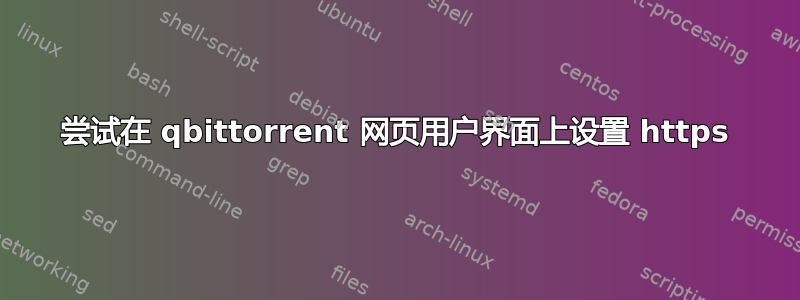
因此,我在 Ubnutu 18.04 服务器上运行 qbittorrent,使用 webui 进行交互。当我按照本教程一旦我进入输入密钥和证书并单击“保存”的阶段,Web UI 将不再加载,我唯一能恢复它的方法是删除 .conf 文件并重新启动服务。有人知道我做错了什么吗?谢谢。
答案1
试试这个,它对我有用。
使用通过 certbot 请求的 Let's Encrypt 证书(请参阅这里)。
certbot certonly --standalone --preferred-challenges http --must-staple --redirect --hsts --uir --staple-ocsp --rsa-key-size 4096 --domain subdomain.doman.com
证书存储在这里:
root@server:/etc/letsencrypt/live/subdomain.doman.com# ll
total 12
drwxr-xr-x 2 root root 4096 Mar 20 14:10 ./
drwx------ 3 root root 4096 Mar 20 14:10 ../
-rw-r--r-- 1 root root 692 Mar 20 14:10 README
lrwxrwxrwx 1 root root 53 Mar 20 14:10 cert.pem -> ../../archive/subdomain.doman.com/cert1.pem
lrwxrwxrwx 1 root root 54 Mar 20 14:10 chain.pem -> ../../archive/subdomain.doman.com/chain1.pem
lrwxrwxrwx 1 root root 58 Mar 20 14:10 fullchain.pem -> ../../archive/subdomain.doman.com/fullchain1.pem
lrwxrwxrwx 1 root root 56 Mar 20 14:10 privkey.pem -> ../../archive/subdomain.doman.com/privkey1.pe
我必须将“cert.pem”和“privkey.pem”文件复制到以下路径(qbtuser 是运行 qBittorrent 守护程序的用户)
mkdir /home/qbtuser/.config/qBittorrent/ssl
cd /home/qbtuser/.config/qBittorrent/ssl
chmod 0700 *.pem
chown qbtuser:qbtuser *.pem
root@server:/home/qbtuser/.config/qBittorrent/ssl# ll
total 16
drwxrwxr-x 2 qbtuser qbtuser 4096 Mar 20 15:52 ./
drwxrwxr-x 4 qbtuser qbtuser 4096 Mar 20 16:34 ../
-rwx------ 1 qbtuser qbtuser 2321 Mar 20 15:59 cert.pem*
-rwx------ 1 qbtuser qbtuser 3268 Mar 20 15:59 privkey.pem*
故障排除:
journalctl -f -u qbittorrent.service
systemctl daemon-reload && systemctl restart qbittorrent


