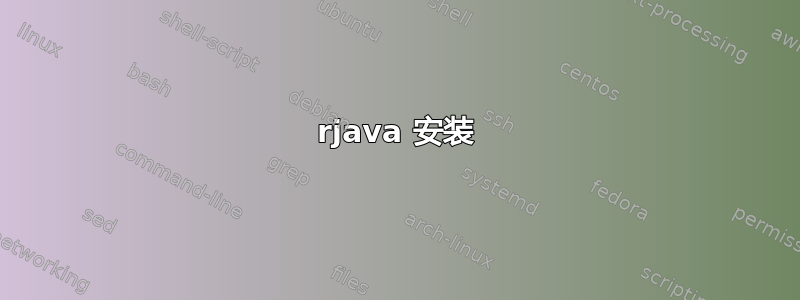
我正在尝试在 ubuntu 18.04 上安装 rjava。它给了我以下错误:install.packages("rJava")
* installing *source* package ‘rJava’ ...
** package ‘rJava’ successfully unpacked and MD5 sums checked
** using staged installation
checking for gcc... gcc -std=gnu99
checking whether the C compiler works... yes
checking for C compiler default output file name... a.out
checking for suffix of executables...
checking whether we are cross compiling... no
checking for suffix of object files... o
checking whether we are using the GNU C compiler... yes
checking whether gcc -std=gnu99 accepts -g... yes
checking for gcc -std=gnu99 option to accept ISO C89... none needed
checking how to run the C preprocessor... gcc -std=gnu99 -E
checking for grep that handles long lines and -e... /bin/grep
checking for egrep... /bin/grep -E
checking for ANSI C header files... yes
checking for sys/wait.h that is POSIX.1 compatible... yes
checking for sys/types.h... yes
checking for sys/stat.h... yes
checking for stdlib.h... yes
checking for string.h... yes
checking for memory.h... yes
checking for strings.h... yes
checking for inttypes.h... yes
checking for stdint.h... yes
checking for unistd.h... yes
checking for string.h... (cached) yes
checking sys/time.h usability... yes
checking sys/time.h presence... yes
checking for sys/time.h... yes
checking for unistd.h... (cached) yes
checking for an ANSI C-conforming const... yes
checking whether time.h and sys/time.h may both be included... yes
configure: checking whether gcc -std=gnu99 supports static inline...
yes
checking whether setjmp.h is POSIX.1 compatible... yes
checking whether sigsetjmp is declared... yes
checking whether siglongjmp is declared... yes
checking Java support in R... present:
interpreter : '/usr/bin/java'
archiver : '/usr/bin/jar'
compiler : '/usr/bin/javac'
header prep.: '/usr/bin/javah'
cpp flags : '-I/usr/lib/jvm/java-8-oracle/jre/../include -I/usr/lib/jvm/java-8-oracle/jre/../include/linux'
java libs : '-L/usr/lib/jvm/java-8-oracle/jre/lib/amd64/server -ljvm'
checking whether Java run-time works... yes
checking whether -Xrs is supported... yes
checking whether -Xrs will be used... yes
checking whether JNI programs can be compiled... yes
checking whether JNI programs run... configure: error: Unable to run a simple JNI program. Make sure you have configured R with Java support (see R documentation) and check config.log for failure reason.
Warning in system(cmd) : error in running command
ERROR: configuration failed for package ‘rJava’
* removing ‘/home/moloy/R/x86_64-pc-linux-gnu-library/3.6/rJava’
Warning in install.packages :
installation of package ‘rJava’ had non-zero exit status
你能帮忙吗?


