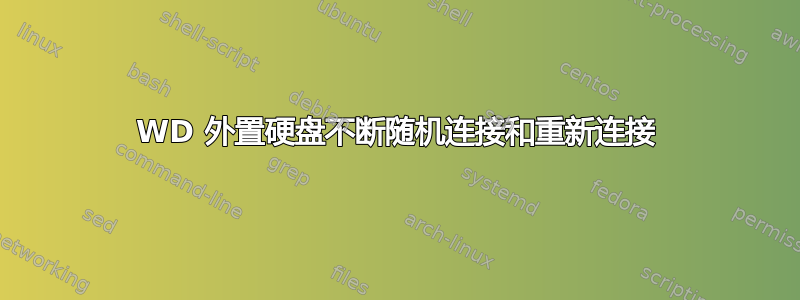
请就以下问题提出建议:
我在一台 DELL 机器上使用 Ubuntu 16.04,该机器通过 SABRENT 扩展坞连接到外部 WD 硬盘 4TB(Wedter Digital)。
外部硬盘不断随机连接和重新连接,我无法做任何工作...请问您能建议我该如何解决这个问题吗?
是否存在操作系统问题或 USB 连接问题?使用 DMESG,消息为:
dmesg | tail -50
[ 1743.012026] sd 11:0:0:0: [sde] Mode Sense: 67 00 10 08
[ 1743.012388] sd 11:0:0:0: [sde] Write cache: enabled, read cache: enabled, supports DPO and FUA
[ 1743.036059] sd 11:0:0:0: [sde] Attached SCSI disk
[ 1743.970166] EXT4-fs (sde): recovery complete
[ 1743.970375] EXT4-fs (sde): mounted filesystem with ordered data mode. Opts: (null)
[ 1853.292280] usb 2-2: USB disconnect, device number 11
[ 1853.292510] sd 11:0:0:0: [sde] tag#0 uas_zap_pending 0 uas-tag 1 inflight: CMD
[ 1853.292518] sd 11:0:0:0: [sde] tag#0 CDB: Read(16) 88 00 00 00 00 01 7a 81 61 68 00 00 00 40 00 00
[ 1853.292527] sd 11:0:0:0: [sde] tag#1 uas_zap_pending 0 uas-tag 2 inflight: CMD
[ 1853.292533] sd 11:0:0:0: [sde] tag#1 CDB: Read(16) 88 00 00 00 00 01 7a 81 61 a8 00 00 00 80 00 00
[ 1853.292539] sd 11:0:0:0: [sde] tag#2 uas_zap_pending 0 uas-tag 3 inflight: CMD
[ 1853.292544] sd 11:0:0:0: [sde] tag#2 CDB: Write(16) 8a 00 00 00 00 01 7d 45 ff b8 00 00 00 08 00 00
[ 1853.292579] sd 11:0:0:0: [sde] tag#0 FAILED Result: hostbyte=DID_NO_CONNECT driverbyte=DRIVER_OK
[ 1853.292584] sd 11:0:0:0: [sde] tag#0 CDB: Read(16) 88 00 00 00 00 01 7a 81 61 68 00 00 00 40 00 00
[ 1853.292589] blk_update_request: I/O error, dev sde, sector 6350266728
[ 1853.292614] sd 11:0:0:0: [sde] tag#1 FAILED Result: hostbyte=DID_NO_CONNECT driverbyte=DRIVER_OK
[ 1853.292619] sd 11:0:0:0: [sde] tag#1 CDB: Read(16) 88 00 00 00 00 01 7a 81 61 a8 00 00 00 80 00 00
[ 1853.292623] blk_update_request: I/O error, dev sde, sector 6350266792
[ 1853.292635] sd 11:0:0:0: [sde] tag#2 FAILED Result: hostbyte=DID_NO_CONNECT driverbyte=DRIVER_OK
[ 1853.292640] sd 11:0:0:0: [sde] tag#2 CDB: Write(16) 8a 00 00 00 00 01 7d 45 ff b8 00 00 00 08 00 00
[ 1853.292644] blk_update_request: I/O error, dev sde, sector 6396706744
[ 1853.292704] EXT4-fs (sde): Delayed block allocation failed for inode 199884811 at logical offset 0 with max blocks 1 with error 5
[ 1853.292711] EXT4-fs (sde): This should not happen!! Data will be lost
[ 1853.292862] Aborting journal on device sde-8.
[ 1853.292875] JBD2: Error -5 detected when updating journal superblock for sde-8.
[ 1853.292918] EXT4-fs error (device sde): ext4_journal_check_start:56: Detected aborted journal
[ 1853.292926] EXT4-fs (sde): Remounting filesystem read-only
[ 1853.292931] EXT4-fs (sde): previous I/O error to superblock detected
[ 1853.292961] EXT4-fs (sde): ext4_writepages: jbd2_start: 1024 pages, ino 199884812; err -30
[ 1853.309837] EXT4-fs warning (device sde): ext4_dx_find_entry:1525: inode #194871302: lblock 1: comm pool: error -5 reading directory block
[ 1853.309931] EXT4-fs warning (device sde): ext4_dx_find_entry:1525: inode #194871302: lblock 6: comm pool: error -5 reading directory block
[ 1853.310108] sd 11:0:0:0: [sde] Synchronizing SCSI cache
[ 1853.436169] sd 11:0:0:0: [sde] Synchronize Cache(10) failed: Result: hostbyte=DID_ERROR driverbyte=DRIVER_OK
[ 1858.532374] usb 2-2: new SuperSpeed USB device number 12 using xhci_hcd
[ 1858.549351] usb 2-2: New USB device found, idVendor=152d, idProduct=1561
[ 1858.549358] usb 2-2: New USB device strings: Mfr=1, Product=2, SerialNumber=5
[ 1858.549364] usb 2-2: Product: SABRENT
[ 1858.549368] usb 2-2: Manufacturer: SABRENT
[ 1858.549372] usb 2-2: SerialNumber: DB98765432232
[ 1858.552345] scsi host12: uas
[ 1858.554204] scsi 12:0:0:0: Direct-Access SABRENT 0109 PQ: 0 ANSI: 6
[ 1858.555355] sd 12:0:0:0: Attached scsi generic sg2 type 0
[ 1858.555524] sd 12:0:0:0: [sde] 7814037168 512-byte logical blocks: (4.00 TB/3.64 TiB)
[ 1858.556473] sd 12:0:0:0: [sde] Write Protect is off
[ 1858.556481] sd 12:0:0:0: [sde] Mode Sense: 67 00 10 08
[ 1858.556856] sd 12:0:0:0: [sde] Write cache: enabled, read cache: enabled, supports DPO and FUA
[ 1858.583994] sd 12:0:0:0: [sde] Attached SCSI disk
[ 1859.542905] EXT4-fs (sde): recovery complete
[ 1859.543087] EXT4-fs (sde): mounted filesystem with ordered data mode. Opts: (null)
答案1
USB 端口无法为 4T 驱动器提供足够的电力。您应该使用外部 AC 电源适配器为外部驱动器盒或 SABRENT 扩展坞供电,或者使用 POWERED USB 集线器。
驱动器在重新分配坏块时可能遇到问题。要进行手动坏块扫描...
注意:不要中止坏块扫描!
注意:不要对 SSD 造成坏块
注意:请先备份您的重要文件!
注意:这将花费很多小时
注意:您可能面临硬盘故障
sudo e2fsck -fcky /dev/sdXX# 只读测试
或者
sudo e2fsck -fccky /dev/sdXX# 非破坏性读写测试(受到推崇的)
-k 很重要,因为它会保存之前的坏块表,并将任何新的坏块添加到该表中。如果没有 -k,您将丢失所有之前的坏块信息。
-fccky 参数...
-f Force checking even if the file system seems clean.
-c This option causes e2fsck to use badblocks(8) program to do a
read-only scan of the device in order to find any bad blocks.
If any bad blocks are found, they are added to the bad block
inode to prevent them from being allocated to a file or direc‐
tory. If this option is specified twice, then the bad block
scan will be done using a non-destructive read-write test.
-k When combined with the -c option, any existing bad blocks in the
bad blocks list are preserved, and any new bad blocks found by
running badblocks(8) will be added to the existing bad blocks
list.
-y Assume an answer of `yes' to all questions; allows e2fsck to be
used non-interactively. This option may not be specified at the
same time as the -n or -p options.
答案2
我今天在使用 5TB 磁盘时也遇到了同样的问题。我以为磁盘坏了,但其实是电源问题。只需从连接端口(通过转换器的 USBC)拔下,然后直接将其插入传统 USB3 端口,它就可以正常工作了。


