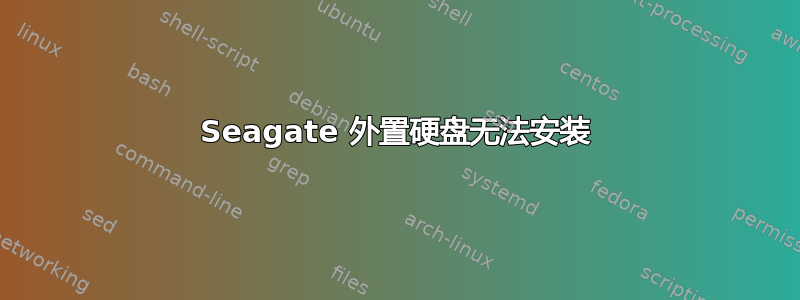
我有一个旧的 3TB Seagate 硬盘,上面有很多资料,我想把它转移到我时髦的新外置硬盘上。我这样做遇到了无数问题。当我第一次启动插入硬盘的笔记本电脑时,它出现在 Dolphin 中,但无法安装它。它给出了错误:
访问“Seagate Expansion Drive”时出错,系统响应:发生了未指定的错误:未收到答复。可能的原因包括:远程应用程序未发送答复、消息总线安全策略阻止答复、答复超时或网络连接中断
所以我使用 testdisk 重写了文件系统,然后我可以通过 Dolphin 访问它。我开始复制数据,大约 20 分钟后,它就崩溃了,现在它根本不出现在 Dolphin 中。它仍然出现在 lsusb 中
andy@rsehole:~$ lsusb
Bus 002 Device 003: ID 04f2:b52d Chicony Electronics Co., Ltd
Bus 002 Device 002: ID 0438:7900 Advanced Micro Devices, Inc.
Bus 002 Device 001: ID 1d6b:0002 Linux Foundation 2.0 root hub
Bus 001 Device 004: ID 0bda:b008 Realtek Semiconductor Corp.
Bus 001 Device 003: ID 248a:8366
Bus 001 Device 002: ID 0438:7900 Advanced Micro Devices, Inc.
Bus 001 Device 001: ID 1d6b:0002 Linux Foundation 2.0 root hub
Bus 004 Device 002: ID 0bc2:3320 Seagate RSS LLC SRD00F2 [Expansion Desktop Drive]
Bus 004 Device 001: ID 1d6b:0003 Linux Foundation 3.0 root hub
Bus 003 Device 001: ID 1d6b:0002 Linux Foundation 2.0 root hub
它也不会出现在 sudo fdisk -l 中
当我连接时,dmesg 显示:
[ 791.085934] usb 3-2: New USB device found, idVendor=248a, idProduct=8366, bcdDevice= 1.00
[ 791.085943] usb 3-2: New USB device strings: Mfr=1, Product=2, SerialNumber=0
[ 791.085947] usb 3-2: Product: 2.4G Mouse
[ 791.085951] usb 3-2: Manufacturer: Telink
[ 791.116913] input: Telink 2.4G Mouse Mouse as /devices/pci0000:00/0000:00:10.0/usb3/3-2/3-2:1.0/0003:248A:8366.0002/input/input16
[ 791.176601] input: Telink 2.4G Mouse Consumer Control as /devices/pci0000:00/0000:00:10.0/usb3/3-2/3-2:1.0/0003:248A:8366.0002/input/input17
[ 791.176886] input: Telink 2.4G Mouse System Control as /devices/pci0000:00/0000:00:10.0/usb3/3-2/3-2:1.0/0003:248A:8366.0002/input/input18
[ 791.177168] hid-generic 0003:248A:8366.0002: input,hidraw0: USB HID v1.11 Mouse [Telink 2.4G Mouse] on usb-0000:00:10.0-2/input0
[ 798.403575] usb 1-1.1: new high-speed USB device number 5 using ehci-pci
[ 798.558461] usb 1-1.1: New USB device found, idVendor=0bc2, idProduct=3320, bcdDevice= 1.00
[ 798.558499] usb 1-1.1: New USB device strings: Mfr=2, Product=3, SerialNumber=1
[ 798.558504] usb 1-1.1: Product: Expansion Desk
[ 798.558508] usb 1-1.1: Manufacturer: Seagate
[ 798.558511] usb 1-1.1: SerialNumber: 2HC015KJ
[ 798.560804] scsi host3: uas
[ 798.562471] scsi 3:0:0:0: Direct-Access Seagate Expansion Desk 0711 PQ: 0 ANSI: 6
[ 798.564513] sd 3:0:0:0: Attached scsi generic sg2 type 0
[ 798.565203] sd 3:0:0:0: [sdc] Spinning up disk...
[ 799.575484] ...........ready
[ 809.816599] sd 3:0:0:0: [sdc] 732566645 4096-byte logical blocks: (3.00 TB/2.73 TiB)
所以它看到了这个东西,但我不知道下一步该怎么做。我用 gparted 查看了一下,但它也没有出现在那里。
我完全不知所措。我真的不想丢失这些数据。是的,我知道没人想丢失数据,但这些数据相当于 10 年的照片之类的。任何帮助都将不胜感激。
稍后,我重新启动设备并再次运行 dmesg。它现在显示:
[ 168.898401] xhci_hcd 0000:00:10.0: bad transfer trb length 16777210 in event trb
[ 168.914306] scsi host3: uas_eh_device_reset_handler start
[ 175.026271] xhci_hcd 0000:00:10.0: Timeout while waiting for setup device command
[ 180.402145] xhci_hcd 0000:00:10.0: Timeout while waiting for setup device command
[ 180.610068] usb 4-1: device not accepting address 6, error -62
[ 186.034167] xhci_hcd 0000:00:10.0: Timeout while waiting for setup device command
[ 191.414216] xhci_hcd 0000:00:10.0: Timeout while waiting for setup device command
[ 191.621999] usb 4-1: device not accepting address 6, error -62
[ 197.042023] xhci_hcd 0000:00:10.0: Timeout while waiting for setup device command
[ 202.418072] xhci_hcd 0000:00:10.0: Timeout while waiting for setup device command
[ 202.625980] usb 4-1: device not accepting address 6, error -62
[ 208.050046] xhci_hcd 0000:00:10.0: Timeout while waiting for setup device command
[ 213.426088] xhci_hcd 0000:00:10.0: Timeout while waiting for setup device command
[ 213.633866] usb 4-1: device not accepting address 6, error -62
[ 213.690143] usb 4-1: USB disconnect, device number 6
设备 6 是我的外置硬盘。我真的很困惑。


