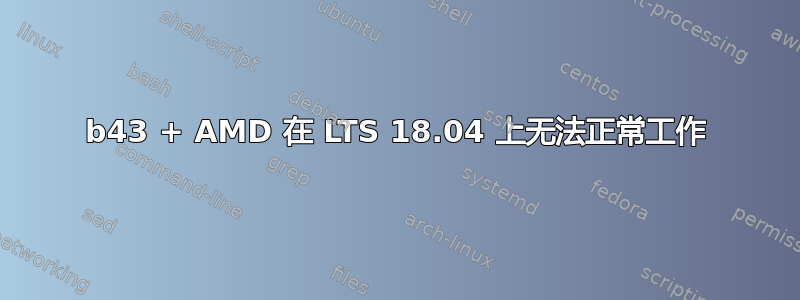
我有一台旧的 HP elitebook 745(否则怎么可能呢),它配有 AMD 处理器和博通 wifi。驱动程序直到运行
apt-get install firmware-b43-installer
但现在显然已经加载。此步骤也在参考的“安装博通驱动程序文章”中列出。
出现新问题,从 dmesg 中可见
[ 1.591898] bcma: bus0: Found chip with id 43228, rev 0x00 and package 0x08
[ 1.591923] bcma: bus0: Core 0 found: ChipCommon (manuf 0x4BF, id 0x800, rev 0x25, class 0x0)
[ 1.591942] bcma: bus0: Core 1 found: IEEE 802.11 (manuf 0x4BF, id 0x812, rev 0x1E, class 0x0)
[ 1.592049] bcma: bus0: Core 2 found: PCIe (manuf 0x4BF, id 0x820, rev 0x12, class 0x0)
[ 1.592068] bcma: bus0: Core 3 found: SDIO Device (manuf 0x4BF, id 0x829, rev 0x07, class 0x0)
[ 1.604210] bcma: bus0: Bus registered
[ 5.164775] b43 bcma0:1 wlp2s0b1: renamed from wlan0
[ 5.188343] IPv6: ADDRCONF(NETDEV_UP): wlp2s0b1: link is not ready
[ 5.348195] b43-phy0: Loading firmware version 666.2 (2011-02-23 01:15:07)
[ 5.468139] [drm] ib test on ring 1 succeeded in 0 usecs
[ 5.512831] IPv6: ADDRCONF(NETDEV_UP): wlp2s0b1: link is not ready
[ 5.563673] IPv6: ADDRCONF(NETDEV_UP): wlp2s0b1: link is not ready
[ 5.620189] AMD-Vi: Event logged [
[ 5.620196] INVALID_DEVICE_REQUEST device=00:00.1 address=0x000000fdf80c0020 flags=0x0a00]
症状是现在“WiFi 网络”显示为“网络”菜单中的一个选项,但显示为灰色(没有显示实际的 WLAN 网络)。如果我尝试连接到作为隐藏网络的 WLAN,则会失败,并且 dmesg 会再次显示上述脚本的最后几行。
ifconfig 得出
wlp2s0b1: flags=4099<UP,BROADCAST,MULTICAST> mtu 1500
ether ac:e0:10:my:ma:ca txqueuelen 1000 (Ethernet)
RX packets 0 bytes 0 (0.0 B)
RX errors 0 dropped 0 overruns 0 frame 0
TX packets 0 bytes 0 (0.0 B)
TX errors 0 dropped 0 overruns 0 carrier 0 collisions 0
根据评论我还发出了以下命令:
lspci -knn | grep Net -A3; rfkill list
02:00.0 Network controller [0280]: Broadcom Inc. and subsidiaries BCM43228 802.11a/b/g/n [14e4:4359]
Subsystem: Broadcom Inc. and subsidiaries BCM43228 802.11a/b/g/n [14e4:05e2]
Kernel driver in use: bcma-pci-bridge
Kernel modules: bcma
0: phy0: Wireless LAN
Soft blocked: no
Hard blocked: no
1: hci0: Bluetooth
Soft blocked: no
Hard blocked: no
然后我删除firmware-b43-installer并使用apt install bcmwl-kernel-source。此外,我在 /etc/modprobe.d/blacklist.conf 中取消注释
# replaced by b43 and ssb.
# blacklist bcm43xx
然后我们仍然有 bcma 作为内核模块......
lspci -knn | grep Net -A3
02:00.0 Network controller [0280]: Broadcom Inc. and subsidiaries BCM43228 802.11a/b/g/n [14e4:4359]
Subsystem: Broadcom Inc. and subsidiaries BCM43228 802.11a/b/g/n [14e4:05e2]
Kernel driver in use: wl
Kernel modules: bcma, wl
删除注释blacklist.conf并检查 rfkill 后,情况与以前一样,wifi 似乎被系统识别,但无法运行,显示为灰色并且看不到网络。
我正在查:
iw wlo1 info
Interface wlo1
ifindex 3
wdev 0x1
addr ac:e0:10:3d:f2:f4
type managed
wiphy 0
txpower 200.00 dBm
所以原则上应该没问题。但是在 dmesg 中我有时会看到:IPv6: ADDRCONF(NETDEV_UP): wlo1: link is not ready。(蓝牙固件加载现在失败了,但我想这没关系)。
这可能是网络问题吗?可能缺少了什么?
答案1
从 Xubuntu 全新安装开始,使用 Broadcom WiFi 的答案是
- 使用 bcmwl-kernel-source 和
- 使用 intremap=off 启动内核
bcmwl-kernel-source 可以按照 pilot6 提到的方式安装,或者(在 Xubuntu 中)通过软件和更新 -> 添加驱动程序 -> 使用专有来安装,其中也会提到 bcmwl-kernel-source。
内核切换答案可以在下面的帖子#10中找到:https://ubuntuforums.org/showthread.php?t=2405673. 其他有效的开关是 pci=noacpi、acpi=off 或 acpi=noirq。
感谢你对这个问题的帮助


