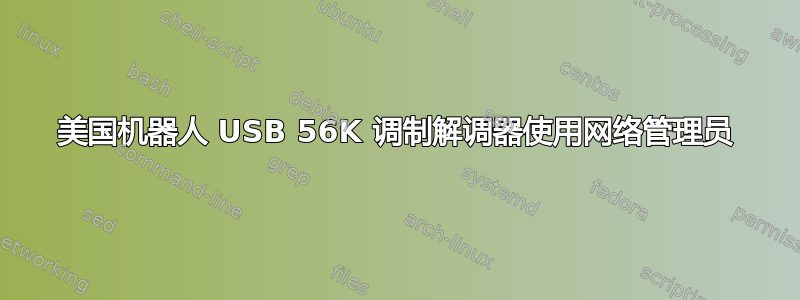
我正在尝试将 US robotics USB 56K 调制解调器添加到我的系统中。如果我按照 UBUNTU 18.04 说明操作。对于 Ubuntu,无需安装其他软件,使用 NetworkAdmin。问题是 CONNECTIONS TAB 没有出现在小部件中。请参阅下面的 UBUNTU 帮助!!!
NetworkAdmin that you can find in System => Administration => Networking, will let you set up the ppp connection in a graphical interface. You have to know your device name, ISP phone number, username and password to set it up.
Open Network Manager (System => Administration => Network)
*****Select the Connections tab.*****
Select Modem Connection
Choose Properties and fill out the fields.
Click OK
Select the DNS tab.
Click add, enter your DNS address.
Click Close


