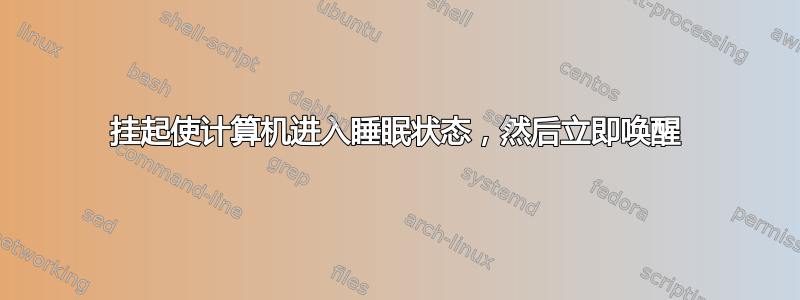
摘自重复的答案: https://askubuntu.com/a/693766/115908
sudo -s
echo RP06 > /proc/acpi/wakeup
echo RP07 > /proc/acpi/wakeup
echo RP08 > /proc/acpi/wakeup
解决了我的问题
[原始问题]
计算机将会暂停几秒钟,然后无需触摸鼠标上的任何东西,也无需移动它,也不用触摸键盘,它就会自动唤醒。
我曾尝试使用:cat /usr/local/sbin/select-resume-devices
看起来,我选择微软键盘并保存。这没什么区别:
#!/bin/bash
#
# Script to create resume udev rules for USB devices
#
# Depends on zenity
# 09/05/2012 - V1.0 by Nicolas Bernaerts
# udev file to generate
UDEV_FILE="/etc/udev/rules.d/90-hid-wakeup-enable.rules"
# set separator as CR
IFS=$'\n'
# list all USB devices, excluding root & hubs
LIST_DEVICE=(`lsusb | grep -v "0000:0000" | grep -iv "hub" | sed 's/^.*[0-9a-f]\:[0-9a-f]* \(.*\)$/\1/g'`)
# loop thru the devices array to generate zenity parameter
for DEVICE in "${LIST_DEVICE[@]}"
do
# if needed, remove [xxx] from device name as it gives trouble with grep
DEVICE=`echo "$DEVICE" | sed 's/\[.*\]//g'`
# add it to the parameters list
ARR_PARAMETER=( FALSE ${DEVICE} ${ARR_PARAMETER[@]} )
done
# display the dialog box to choose devices
TITLE="Wakeup - Enable USB devices"
TEXT="Please, select USB devices you want to use to resume your computer"
CHOICE=`zenity --list --width=600 --height=250 --text=$TEXT --title=$TITLE --checklist --column "Select" --column "Device name" "${ARR_PARAMETER[@]}"`
# slit the device choice into an array
IFS="|" read -a ARR_CHOICE <<< "$CHOICE"
# if at least one device has been selected, initialise udev rules file
[ ${#ARR_CHOICE[@]} -gt 0 ] && echo "# udev rule for USB wake-up of selected devices" > $UDEV_FILE
[ ${#ARR_CHOICE[@]} -gt 0 ] && echo "#" >> $UDEV_FILE
# loop thru the selected devices to create udev rules
for DEVICE_NAME in "${ARR_CHOICE[@]}"
do
# get current device data
DEVICE_DATA=`lsusb | grep "${DEVICE_NAME}" | sed 's/^.*ID \([0-9a-f]*\):\([0-9a-f]*\).*$/\1|\2/g'`
DEVICE_VENDOR=`echo $DEVICE_DATA | cut -d"|" -f1`
DEVICE_PRODUCT=`echo $DEVICE_DATA | cut -d"|" -f2`
# create udev rule for current device
DEVICE_RULE="SUBSYSTEM==\"usb\", ATTRS{idVendor}==\"$DEVICE_VENDOR\", ATTRS{idProduct}==\"$DEVICE_PRODUCT\" RUN+=\"/usr/local/sbin/enable-wakeup \$env{DEVPATH}\" "
# add udev rule for current device
echo "# ${DEVICE_NAME}" >> $UDEV_FILE
echo ${DEVICE_RULE} >> $UDEV_FILE
done
# if at least one device has been selected, display notification
TITLE="USB resume enabled"
TEXT="Your USB devices are resume enabled.\nTo finalize configuration you have to do one of these actions :\n- replug USB devices\n- reboot the computer"
[ ${#ARR_CHOICE[@]} -gt 0 ] && notify-send --icon=media-eject $TITLE $TEXT
我的wakeup长相
hutber@hutber:~$ cat /proc/acpi/wakeup
Device S-state Status Sysfs node
PEG0 S4 *enabled pci:0000:00:01.0
PEGP S4 *disabled pci:0000:01:00.0
PEG1 S4 *disabled
PEGP S4 *disabled
PEG2 S4 *disabled
PEGP S4 *disabled
SIO1 S3 *disabled pnp:00:00
PS2K S4 *disabled
PS2M S4 *disabled
UAR1 S4 *disabled pnp:00:01
RP01 S4 *enabled pci:0000:00:1c.0
PXSX S4 *disabled
RP02 S4 *disabled
PXSX S4 *disabled
RP03 S4 *disabled
PXSX S4 *disabled
RP04 S4 *disabled
PXSX S4 *disabled
RP05 S4 *disabled
PXSX S4 *disabled
RP06 S4 *enabled pci:0000:00:1c.5
PXSX S4 *disabled pci:0000:04:00.0
RP07 S4 *enabled pci:0000:00:1c.6
PXSX S4 *enabled pci:0000:05:00.0
RP08 S4 *enabled pci:0000:00:1c.7
PXSX S4 *disabled pci:0000:06:00.0
RP09 S4 *enabled pci:0000:00:1d.0
PXSX S4 *disabled pci:0000:08:00.0
RP10 S4 *disabled
PXSX S4 *disabled
RP11 S4 *disabled
PXSX S4 *disabled
RP12 S4 *disabled
PXSX S4 *disabled
RP13 S4 *disabled
PXSX S4 *disabled
RP14 S4 *disabled
PXSX S4 *disabled
RP15 S4 *disabled
PXSX S4 *disabled
RP16 S4 *disabled
PXSX S4 *disabled
RP17 S4 *disabled pci:0000:00:1b.0
PXSX S4 *disabled
RP18 S4 *disabled
PXSX S4 *disabled
RP19 S4 *disabled
PXSX S4 *disabled
RP20 S4 *disabled
PXSX S4 *disabled
RP21 S4 *disabled
PXSX S4 *disabled
RP22 S4 *disabled
PXSX S4 *disabled
RP23 S4 *disabled
PXSX S4 *disabled
RP24 S4 *disabled
PXSX S4 *disabled
GLAN S4 *enabled pci:0000:00:1f.6
XHC S4 *enabled pci:0000:00:14.0
XDCI S4 *disabled
HDAS S4 *disabled pci:0000:00:1f.3
CNVW S4 *disabled



