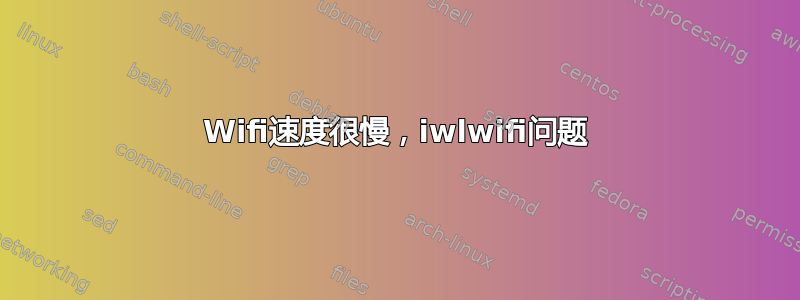
直到我升级到光纤后才注意到这一点。我的手机速度最高可达 400MBPS,但我的 ubuntu 最高速度只有 150MBPS。我阅读了大量方法和问题,它们将我的速度从 50 MBPS 提高到了现在的速度。
起初,wifi 链接速度最大为 50 MBPS,但当我移除省电模式并修复 avahi 中的错误后,链接速度就上升到了 477 MBPS,然而互联网速度(speedtest.net)不如我的手机快。
以太网电缆的网速和我的安卓一样,问题肯定出在 wifi 上。以下是我发现的一些问题:
Sep 24 11:42:11 -G3-3579 kernel: [ 3.578600] iwlwifi 0000:00:14.3: enabling device (0000 -> 0002)
Sep 24 11:42:11 -G3-3579 kernel: [ 3.624291] iwlwifi 0000:00:14.3: loaded firmware version 43.95eb4e97.0 op_mode iwlmvm
Sep 24 11:42:11 -G3-3579 kernel: [ 3.677257] iwlwifi 0000:00:14.3: Detected Intel(R) Dual Band Wireless AC 9462, REV=0x318
Sep 24 11:42:11 -G3-3579 kernel: [ 3.726205] iwlwifi 0000:00:14.3: base HW address: a0:a4:c5:4c:43:f2
Sep 24 11:42:11 -G3-3579 kernel: [ 4.245506] iwlwifi 0000:00:14.3 wlo1: renamed from wlan0
Sep 24 11:42:11 -G3-3579 NetworkManager[1003]: <info> [1569318131.8016] rfkill1: found WiFi radio killswitch (at /sys/devices/pci0000:00/0000:00:14.3/ieee80211/phy0/rfkill1) (driver iwlwifi)
Sep 24 11:42:12 -G3-3579 kernel: [ 6.359459] iwlwifi 0000:00:14.3: Conflict between TLV & NVM regarding enabling LAR (TLV = enabled NVM =disabled)
Sep 24 11:42:12 -G3-3579 kernel: [ 6.363953] iwlwifi 0000:00:14.3: BIOS contains WGDS but no WRDS
Sep 24 11:51:02 -G3-3579 NetworkManager[4508]: <info> [1569318662.1277] rfkill1: found WiFi radio killswitch (at /sys/devices/pci0000:00/0000:00:14.3/ieee80211/phy0/rfkill1) (driver iwlwifi)
Sep 24 11:51:02 -G3-3579 kernel: [ 535.921835] iwlwifi 0000:00:14.3: Conflict between TLV & NVM regarding enabling LAR (TLV = enabled NVM =disabled)
Sep 24 11:51:02 -G3-3579 kernel: [ 535.930619] iwlwifi 0000:00:14.3: BIOS contains WGDS but no WRDS
lspci -nnk | grep 0280 -A3
00:14.3 Network controller [0280]: Intel Corporation Wireless-AC 9560 [Jefferson Peak] [8086:a370] (rev 10)
Subsystem: Intel Corporation Device [8086:42a4]
Kernel driver in use: iwlwifi
Kernel modules: iwlwifi
以下是我遵循的指南: https://itsfoss.com/speed-up-slow-wifi-connection-ubuntu/
我现在是 18.04
答案1
我有完全相同的英特尔 Wi-Fi 模块,这解决了该问题。
编辑/etc/modprobe.d/iwlwifi.conf并在文件末尾添加以下内容
options iwlwifi bt_coex_active=0
然后执行sudo modprobe -r iwlwifi或者sudo modprobe iwlwifi
只是重新启动。


