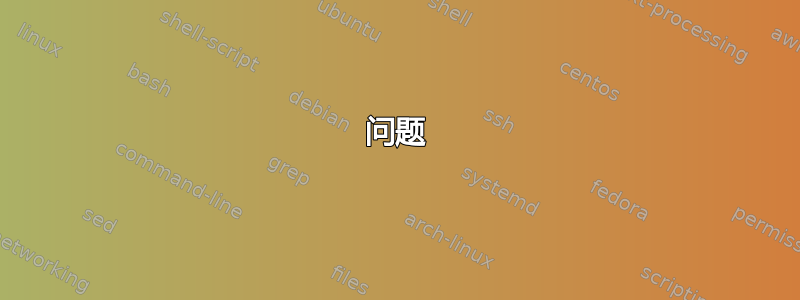
问题
我的 SSD 上有 Windows 10 和 Ubuntu 18.04 分区。安装 Ubuntu 后,Grub2 没有提供启动 Windows 10 的选项。
描述
输出各种命令以帮助排除故障。
更新 grub
Grub2 启动时显示的当前选项如下:
$ sudo update-grub
Sourcing file `/etc/default/grub'
Generating grub configuration file ...
Found linux image: /boot/vmlinuz-5.0.0-31-generic
Found initrd image: /boot/vmlinuz-5.0.0-31-generic
Found linux image: /boot/vmlinuz-5.0.0-23-generic
Found initrd image: /boot/vmlinuz-5.0.0-23-generic
启动修复
我尝试过启动修复,但是无济于事。
靴子维修信息可从以下网址获取 http://paste.ubuntu.com/p/H54nGVBCjd/
操作系统探测器
bash$ sudo os-prober
bash$
编辑自定义 Grub 文件
每这个问题,我编辑了 /etc/grub.d/40_custom 以具有以下设置:
#!/bin/sh
exec tail -n +3 $0
# This file provides an easy way to add custom menu entries. Simply type the
# menu entries you want to add after this comment. Be careful not to change
# the 'exec tail' line above.
menuentry "Windows 10" {
insmod ntfs
set root='(hd0,1)'
search --no-floppy --fs-uuid --set C4CEA0B0CEA09C64
chainloader +1
}
grub 安装
作为故障排除的一部分,我运行了以下命令:
$ sudo grub-install /dev/sda
针对 /dev/sda2 运行会导致此错误:
$ sudo grub-install /dev/sda2
Installing for x86_64-efi platform.
grub-install: error: cannot find EFI directory.
下列的这个帖子关于 EFI 目录,我运行了以下命令:
$ sudo mount | grep /boot/efi
$ sudo grub-install --efi-directory=/boot/efi
Installing for x86_64-efi platform.
grub-install: warning disk does not exist, so falling back to partition device /dev/sda5.
grub-install: error: disk `hostdisk//dev/sda5' not found.
块
每这个问题
sudo blkid /dev/sda2
/dev/sda2: UUID="C4CEA0b0CEA09C64" TYPE="ntfs" PARTUUID="08efdbfd-02"
问题
我们应该向自定义 Grub2 选项添加哪些命令以便它启动 Windows?


