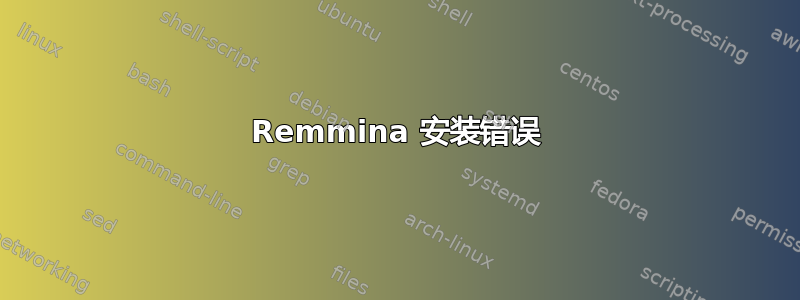
我正在学习 Google 技术支持基础课程。作为本课程的一部分,我将通过 RDP 连接我的虚拟机。但是当我执行以下命令时:
sudo apt-add-repository ppa:remmina-ppa-team/remmina-next
sudo apt update
sudo apt install remmina remmina-plugin-rdp remmina-plugin-secret remmina-plugin-spice
我收到以下错误:
Reading package lists... Done
Building dependency tree
Reading state information... Done
You might want to run 'apt --fix-broken install' to correct these.
The following packages have unmet dependencies:
mongodb-enterprise : Depends: mongodb-enterprise-server but it is not going to be installed
Depends: mongodb-enterprise-mongos but it is not going to be installed
Depends: mongodb-enterprise-tools but it is not going to be installed
remmina : Depends: remmina-common (= 1.3.6+ppa201908270749.r88fcce0.dcd85008~ubuntu18.04.1) but 1.2.0-rcgit.29+dfsg-1ubuntu1 is to be installed
remmina-plugin-spice : Depends: libspice-client-glib-2.0-8 (>= 0.32) but it is not going to be installed
Depends: libspice-client-gtk-3.0-5 (>= 0.32) but it is not going to be installed
remmina-plugin-vnc : Depends: remmina (= 1.2.0-rcgit.29+dfsg-1ubuntu1)
E: Unmet dependencies. Try 'apt --fix-broken install' with no packages (or specify a solution).
为了解决这个问题,我也尝试了这些命令,但没有成功。
sudo apt --fix-broken install
sudo dpkg --configure -a
$ apt-cache policy mongodb-enterprise
mongodb-enterprise:
Installed: 4.2.0
Candidate: 4.2.0
Version table:
*** 4.2.0 500
500 repo.mongodb.com/apt/ubuntu bionic/mongodb-enterprise/4.2/multiverse amd64 Packages
100 /var/lib/dpkg/status
答案1
正如评论所说,我们可以使用以下命令删除 MongoDB:
sudo apt-get purge mongodb-enterprise*
那么对于大多数用例,你可以使用 Remmina主要的储存库。
因此你必须使用以下命令删除 PPA
sudo apt-get update
sudo apt-get install ppa-purge
sudo ppa-purge ppa:remmina-ppa-team/remmina-next
并从普通方式安装 Remmina主要的存储库:
sudo apt-get install remmina remmina-plugin-rdp remmina-plugin-secret remmina-plugin-spice


