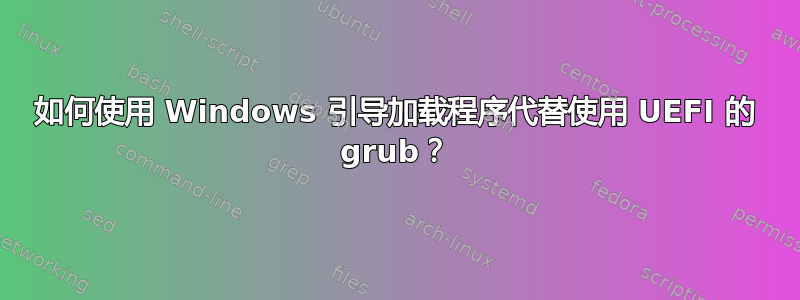
我的笔记本电脑上安装了 Windows 10 和 Ubuntu 双启动。目前,我使用 grub 作为引导加载程序。使用 UEFI 时可以使用 Windows 引导加载程序代替 grub 吗?
我已将 grub 安装在此路径中:\EFI\ubuntu\grubx64.efi在 SYSTEM 分区中。
以下是输出bcdedit.exe /enum:
Windows Boot Manager
--------------------
identifier {bootmgr}
device partition=Z:
path \EFI\Microsoft\Boot\bootmgfw.efi
description Windows Boot Manager
locale en-US
inherit {globalsettings}
default {current}
resumeobject {...}
displayorder {current}
toolsdisplayorder {memdiag}
timeout 30
Windows Boot Loader
-------------------
identifier {current}
device partition=C:
path \WINDOWS\system32\winload.efi
description Windows 10
locale en-US
inherit {bootloadersettings}
recoverysequence {...}
displaymessageoverride Recovery
recoveryenabled Yes
isolatedcontext Yes
allowedinmemorysettings 0x15000075
osdevice partition=C:
systemroot \WINDOWS
resumeobject {...}
nx OptIn
bootmenupolicy Standard
hypervisorlaunchtype Auto
答案1
Windows 引导加载程序不会让您在系统之间进行选择,并且只会加载 Windows。您可以通过 BIOS 设置更改加载程序,使 Windows 加载程序的优先级高于 Grub
答案2
哟嘿,ik,这是一个老帖子,但是,你可以使用 EasyBCD 在 Windows 引导加载程序上添加启动项,虽然不是最好的,但是一个好的解决方案,然后,你可以将 win bl 的优先级设置为比 grub


