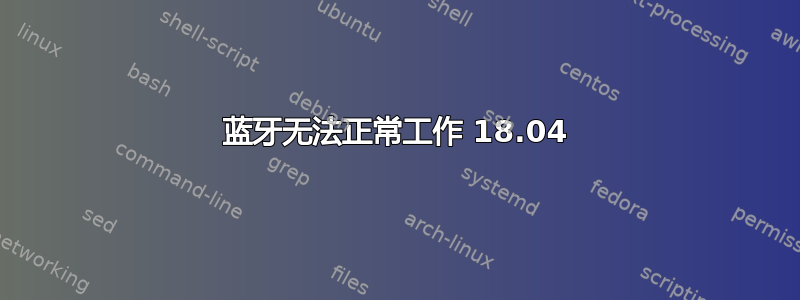
我已经尝试了所有可能的解决方案,我犯的唯一错误是关闭蓝牙。现在它完全禁用了,我甚至无法单击它。我已经尝试了所有可能的解决方案。
● bluetooth.service - Bluetooth service
Loaded: loaded (/lib/systemd/system/bluetooth.service; enabled; vendor preset: enabled)
Active: active (running) since Fri 2019-10-25 16:53:26 IST; 2min 20s ago
Docs: man:bluetoothd(8)
Main PID: 20974 (bluetoothd)
Status: "Running"
Tasks: 1 (limit: 4915)
CGroup: /system.slice/bluetooth.service
└─20974 /usr/lib/bluetooth/bluetoothd
اکتوبر 25 16:53:26 ijunaid8989 systemd[1]: Starting Bluetooth service...
اکتوبر 25 16:53:26 ijunaid8989 bluetoothd[20974]: Bluetooth daemon 5.50
اکتوبر 25 16:53:26 ijunaid8989 bluetoothd[20974]: Parsing /etc/bluetooth/main.conf failed: Key file does n
اکتوبر 25 16:53:26 ijunaid8989 systemd[1]: Started Bluetooth service.
اکتوبر 25 16:53:26 ijunaid8989 bluetoothd[20974]: Starting SDP server
اکتوبر 25 16:53:26 ijunaid8989 bluetoothd[20974]: Bluetooth management interface 1.14 initialized
也更新至最新版本
junaid@ijunaid8989:~/Downloads$ dpkg --status bluez | grep '^Version:'
Version: 5.50-0ubuntu0ppa1
junaid@ijunaid8989:~/Downloads$
但结果还是一样。
我从右上方面板将其关闭,并且无法对其进行截图。其中有蓝牙图标、关闭和蓝牙设置按钮。
junaid@ijunaid8989:~/nuxtjs-blog$ rfkill list all
0: phy0: Wireless LAN
Soft blocked: no
Hard blocked: no
junaid@ijunaid8989:~/nuxtjs-blog$
而且我正在使用 Inspiron 13 7000 Dell,我有一个连接蓝牙的设备,我刚刚从 Ubuntu 18.04 右上角的导航面板突然打开了蓝牙。



