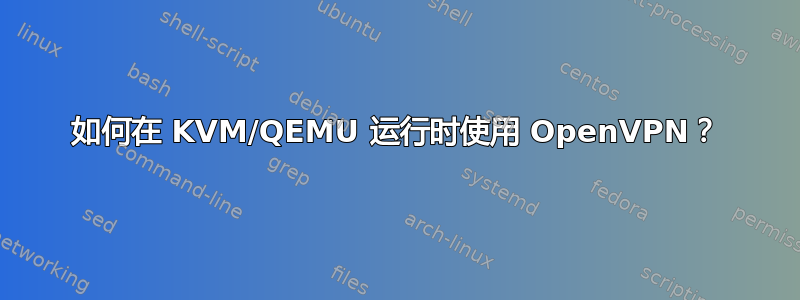
我正在运行 Ubuntu 18.04,在启动 QEMU VM 时无法运行内置 OpenVPN。
启动虚拟机时,我首先允许 docker 转发:
sudo iptables -I FORWARD -i br0 -o br0 -j ACCEPT
然后我开始qemu-system-x86_64:
-netdev type=tap,id=net0,ifname=vmtap0,vhost=on \
-device virtio-net-pci,netdev=net0,mac=00:16:3e:00:01:0
结果如下ifconfig:
$ ifconfig
br0: flags=4163<UP,BROADCAST,RUNNING,MULTICAST> mtu 1500
inet 192.168.9.100 netmask 255.255.255.0 broadcast 192.168.9.255
inet6 fe80::1e1b:dff:fe0a:af13 prefixlen 64 scopeid 0x20<link>
ether 1c:1b:0d:0a:af:13 txqueuelen 1000 (Ethernet)
RX packets 14708065 bytes 12863127264 (12.8 GB)
RX errors 0 dropped 0 overruns 0 frame 0
TX packets 6249196 bytes 1392733021 (1.3 GB)
TX errors 0 dropped 0 overruns 0 carrier 0 collisions 0
docker0: flags=4099<UP,BROADCAST,MULTICAST> mtu 1500
inet 172.17.0.1 netmask 255.255.0.0 broadcast 172.17.255.255
inet6 fe80::42:e5ff:fe02:b209 prefixlen 64 scopeid 0x20<link>
ether 02:42:e5:02:b2:09 txqueuelen 0 (Ethernet)
RX packets 295217 bytes 67796005 (67.7 MB)
RX errors 0 dropped 0 overruns 0 frame 0
TX packets 306486 bytes 927997166 (927.9 MB)
TX errors 0 dropped 0 overruns 0 carrier 0 collisions 0
enp13s0: flags=4163<UP,BROADCAST,RUNNING,MULTICAST> mtu 1500
ether 1c:1b:0d:0a:af:13 txqueuelen 1000 (Ethernet)
RX packets 30472540 bytes 26078774896 (26.0 GB)
RX errors 0 dropped 25431 overruns 0 frame 0
TX packets 10338022 bytes 1848563846 (1.8 GB)
TX errors 0 dropped 0 overruns 0 carrier 0 collisions 0
device interrupt 16
lo: flags=73<UP,LOOPBACK,RUNNING> mtu 65536
inet 127.0.0.1 netmask 255.0.0.0
inet6 ::1 prefixlen 128 scopeid 0x10<host>
loop txqueuelen 1000 (Local Loopback)
RX packets 393157 bytes 178857883 (178.8 MB)
RX errors 0 dropped 0 overruns 0 frame 0
TX packets 393157 bytes 178857883 (178.8 MB)
TX errors 0 dropped 0 overruns 0 carrier 0 collisions 0
virbr0: flags=4099<UP,BROADCAST,MULTICAST> mtu 1500
inet 192.168.122.1 netmask 255.255.255.0 broadcast 192.168.122.255
ether 52:54:00:ed:91:d2 txqueuelen 1000 (Ethernet)
RX packets 0 bytes 0 (0.0 B)
RX errors 0 dropped 0 overruns 0 frame 0
TX packets 0 bytes 0 (0.0 B)
TX errors 0 dropped 0 overruns 0 carrier 0 collisions 0
vmtap0: flags=4163<UP,BROADCAST,RUNNING,MULTICAST> mtu 1500
inet6 fe80::c028:9aff:fe58:22c7 prefixlen 64 scopeid 0x20<link>
ether c2:28:9a:58:22:c7 txqueuelen 1000 (Ethernet)
RX packets 3958383 bytes 434402907 (434.4 MB)
RX errors 0 dropped 0 overruns 0 frame 0
TX packets 9653217 bytes 13133380396 (13.1 GB)
TX errors 0 dropped 0 overruns 0 carrier 0 collisions 0
然后,如果我尝试使用网络管理器打开 VPN 连接,我会收到以下错误:
Oct 28 16:32:27 ubuntuDesktop NetworkManager[1481]: <info> [1572294747.6958] audit: op="connection-activate" uuid="0a31f86a-30c7-4f34-b47e-006840beee14" name="TEST" pid=12451 uid=385601105 result="fail" reason="Could not find source connection."
如果我随后关闭虚拟机,ifconfig则恢复到:
$ ifconfig
br0: flags=4163<UP,BROADCAST,RUNNING,MULTICAST> mtu 1500
inet 192.168.9.100 netmask 255.255.255.0 broadcast 192.168.9.255
inet6 fe80::1e1b:dff:fe0a:af13 prefixlen 64 scopeid 0x20<link>
ether 1c:1b:0d:0a:af:13 txqueuelen 1000 (Ethernet)
RX packets 14712121 bytes 12864137571 (12.8 GB)
RX errors 0 dropped 0 overruns 0 frame 0
TX packets 6251514 bytes 1393401949 (1.3 GB)
TX errors 0 dropped 0 overruns 0 carrier 0 collisions 0
docker0: flags=4099<UP,BROADCAST,MULTICAST> mtu 1500
inet 172.17.0.1 netmask 255.255.0.0 broadcast 172.17.255.255
inet6 fe80::42:e5ff:fe02:b209 prefixlen 64 scopeid 0x20<link>
ether 02:42:e5:02:b2:09 txqueuelen 0 (Ethernet)
RX packets 295217 bytes 67796005 (67.7 MB)
RX errors 0 dropped 0 overruns 0 frame 0
TX packets 306486 bytes 927997166 (927.9 MB)
TX errors 0 dropped 0 overruns 0 carrier 0 collisions 0
enp13s0: flags=4163<UP,BROADCAST,RUNNING,MULTICAST> mtu 1500
ether 1c:1b:0d:0a:af:13 txqueuelen 1000 (Ethernet)
RX packets 30476940 bytes 26079980374 (26.0 GB)
RX errors 0 dropped 25439 overruns 0 frame 0
TX packets 10340684 bytes 1849271674 (1.8 GB)
TX errors 0 dropped 0 overruns 0 carrier 0 collisions 0
device interrupt 16
enx00e04c102162: flags=4163<UP,BROADCAST,RUNNING,MULTICAST> mtu 1500
inet 192.168.144.101 netmask 255.255.255.0 broadcast 192.168.144.255
inet6 fe80::ab0d:9782:7036:9a9 prefixlen 64 scopeid 0x20<link>
ether 00:e0:4c:10:21:62 txqueuelen 1000 (Ethernet)
RX packets 127 bytes 12808 (12.8 KB)
RX errors 0 dropped 0 overruns 0 frame 0
TX packets 182 bytes 20384 (20.3 KB)
TX errors 0 dropped 0 overruns 0 carrier 0 collisions 0
lo: flags=73<UP,LOOPBACK,RUNNING> mtu 65536
inet 127.0.0.1 netmask 255.0.0.0
inet6 ::1 prefixlen 128 scopeid 0x10<host>
loop txqueuelen 1000 (Local Loopback)
RX packets 393407 bytes 178885568 (178.8 MB)
RX errors 0 dropped 0 overruns 0 frame 0
TX packets 393407 bytes 178885568 (178.8 MB)
TX errors 0 dropped 0 overruns 0 carrier 0 collisions 0
virbr0: flags=4099<UP,BROADCAST,MULTICAST> mtu 1500
inet 192.168.122.1 netmask 255.255.255.0 broadcast 192.168.122.255
ether 52:54:00:ed:91:d2 txqueuelen 1000 (Ethernet)
RX packets 0 bytes 0 (0.0 B)
RX errors 0 dropped 0 overruns 0 frame 0
TX packets 0 bytes 0 (0.0 B)
TX errors 0 dropped 0 overruns 0 carrier 0 collisions 0
VPN 开始在网络管理器中工作。您知道如何在 QEMU 运行时让 VPN 工作吗?


