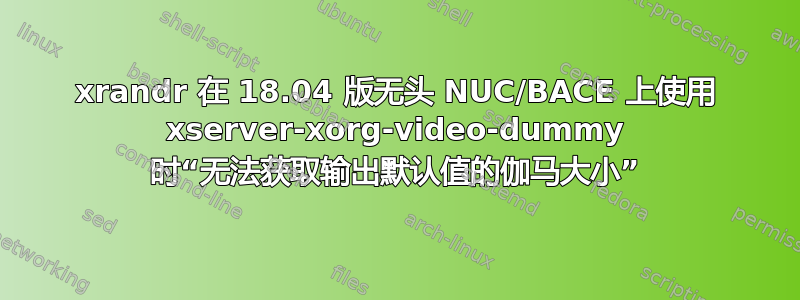
我正在尝试在类似 NUC 的 Gigabyte BACE 上设置 Ubuntu 18.04。一切运行正常。但是:我想使用屏幕分辨率为 1680x1050 的 Gnome。
这是我做的:
sudo apt-get install xserver-xorg-video-dummy
sudo nano /usr/share/X11/xorg.conf.d/xorg.conf
还有
Section "Device"
Identifier "Configured Video Device"
Driver "dummy"
EndSection
Section "Monitor"
Identifier "Configured Monitor"
HorizSync 31.5-48.5
VertRefresh 50-70
Modeline "1680x1050_60.00" 146.25 1680 1784 1960 2240 1050 1053 1059 1089 -hsync +vsync
EndSection
Section "Screen"
Identifier "Default Screen"
Monitor "Configured Monitor"
Device "Configured Video Device"
DefaultDepth 24
SubSection "Display"
Depth 24
Modes "1680x1050_60.00"
EndSubSection
EndSection`
但是当我连接(通过 Anydesk)时,我得到的屏幕分辨率为 1360x768。
以下是输出xrandr(提到“失败”一词):
xrandr: Failed to get size of gamma for output default
Screen 0: minimum 320 x 240, current 1360 x 768, maximum 1360 x 768
default connected primary 1360x768+0+0 0mm x 0mm
1360x768 60.00*
1280x720 60.00
1024x768 60.00
1024x576 60.00
960x540 60.00
800x600 60.00 56.00
640x480 60.00
684x384 60.00
680x384 60.00
640x360 60.00
512x384 60.00
512x288 60.00
480x270 60.00
400x300 60.00 56.00
320x240 60.00
此外,我尝试手动设置屏幕分辨率。但是
xrandr --newmode "1680x1050_60.00" 146.25 1680 1784 1960 2240 1050 1053 1059 1089 -hsync +vsync
给我
xrandr: Failed to get size of gamma for output default
我能做什么?我遗漏了什么吗?
谢谢,约阿希姆
好的
XORG 故障排除从以下开始
cat /var/log/Xorg.0.log
表明
[ 86133.223] _XSERVTransSocketUNIXCreateListener: ...SocketCreateListener() failed
[ 86133.223] _XSERVTransMakeAllCOTSServerListeners: server already running
[ 86133.223] (EE)
Fatal server error:
[ 86133.223] (EE) Cannot establish any listening sockets - Make sure an X server isn't already running(EE)
[ 86133.224] (EE)
Please consult the The X.Org Foundation support
at http://wiki.x.org
for help.
[ 86133.224] (EE) Please also check the log file at "/var/log/Xorg.0.log" for additional information.
[ 86133.224] (EE)
[ 86133.224] (EE) Server terminated with error (1). Closing log file.
XORG 文档在“监视器部分”中指定伽马值。


