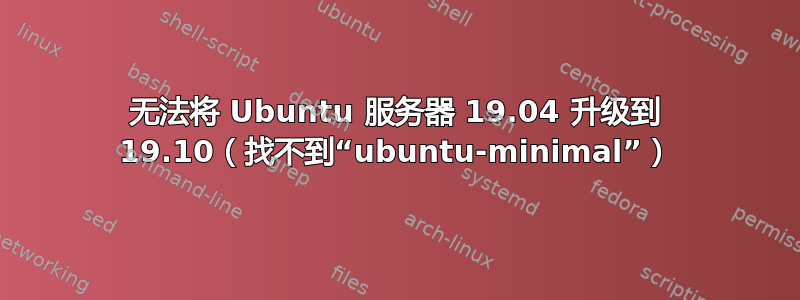
$ sudo do-release-upgrade
Checking for a new Ubuntu release
Get:1 Upgrade tool signature [1,554 B]
Get:2 Upgrade tool [1,319 kB]
Fetched 1,320 kB in 0s (0 B/s)
authenticate 'eoan.tar.gz' against 'eoan.tar.gz.gpg'
extracting 'eoan.tar.gz'
Reading cache
Checking package manager
Reading package lists... Done
Building dependency tree
Reading state information... Done
Hit http://asi-fs-n.contabo.net/ubuntu disco InRelease
Hit http://asi-fs-n.contabo.net/ubuntu disco-updates InRelease
Hit http://asi-fs-n.contabo.net/ubuntu disco-backports InRelease
Hit http://security.ubuntu.com/ubuntu disco-security InRelease
Hit http://ppa.launchpad.net/certbot/certbot/ubuntu disco InRelease
Hit http://archive.ubuntu.com/ubuntu disco InRelease
Hit http://repo.mysql.com/apt/ubuntu disco InRelease
Ign http://ppa.launchpad.net/deadsnakes/ppa/ubuntu disco InRelease
Hit http://ppa.launchpad.net/ondrej/php/ubuntu disco InRelease
Err http://ppa.launchpad.net/deadsnakes/ppa/ubuntu disco Release
404 Not Found [IP: 91.189.95.83 80]
Fetched 0 B in 0s (0 B/s)
Reading package lists... Done
Building dependency tree
Reading state information... Done
Updating repository information
Third party sources disabled
Some third party entries in your sources.list were disabled. You can
re-enable them after the upgrade with the 'software-properties' tool
or your package manager.
To continue please press [ENTER]
Hit http://archive.ubuntu.com/ubuntu eoan InRelease
Hit http://security.ubuntu.com/ubuntu eoan-security InRelease
Fetched 0 B in 0s (0 B/s)
Checking package manager
Reading package lists... Done
Building dependency tree
Reading state information... Done
Invalid package information
After updating your package information, the essential package
'ubuntu-minimal' could not be located. This may be because you have
no official mirrors listed in your software sources, or because of
excessive load on the mirror you are using. See /etc/apt/sources.list
for the current list of configured software sources.
In the case of an overloaded mirror, you may want to try the upgrade
again later.
Restoring original system state
Aborting
答案1
您正在使用不受支持的 Ubuntu 临时版本。
编辑/etc/apt/sources.list文件并添加以下行:
deb http://old-releases.ubuntu.com/ubuntu disco main restricted
deb http://old-releases.ubuntu.com/ubuntu disco-updates main restricted
deb http://old-releases.ubuntu.com/ubuntu disco-security main restricted
并删除不起作用的行。
然后再次运行:sudo apt-get update。
并尝试再次进行分发升级:sudo do-release-upgrade。
答案2
为了EOL 流程,我在使用升级工具时遇到了这个错误,并花了一些时间来解决它。
检查后/var/log/dist-upgrade/main.log,我意识到镜像默认为本地区域镜像,然后失败了。此逻辑发生在DistUpgradeController.py脚本末尾附近。
原来我不得不编辑镜像路径来强制mirror.cfg脚本使用http://old-releases.ubuntu.com/ubuntu。您可以注释掉前面的其他路径,这样就可以强制使用。
瞧!


