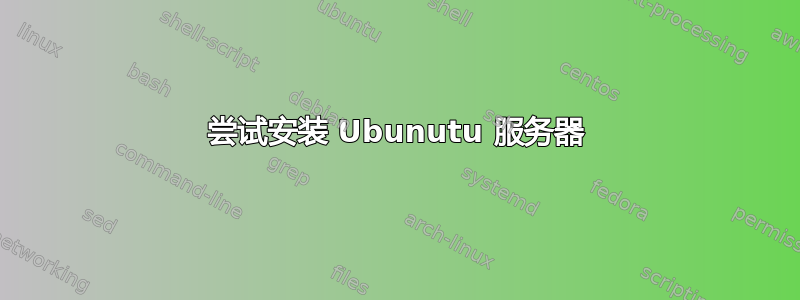
我正在尝试在 Windows HP 台式机(已内置并预装 Windows 的台式机之一)上安装 Ubuntu Server 18.04.3 LTS。我从磁盘安装 Ubuntu,在文件系统设置屏幕中,我选择对整个磁盘进行分区并设置 LVM(这是屏幕上显示的选项之一)。它开始安装,但大约一分钟后就失败了。
发生错误时,这些是导致错误的步骤。发生错误时会显示这些内容。
curtin command install
preparing for installation
configuring storage
running 'curtin block-meta simple'
removing previous storage devices
configuring disk: disk-sda
configuring disk: disk-sdb
完整日志如下图像. 以下是最后几行
OSError: [Errno failed to find device at path %s] /dev/sdb
[Errno failed to find device at path %s] /dev/sdb
Stderr:''


