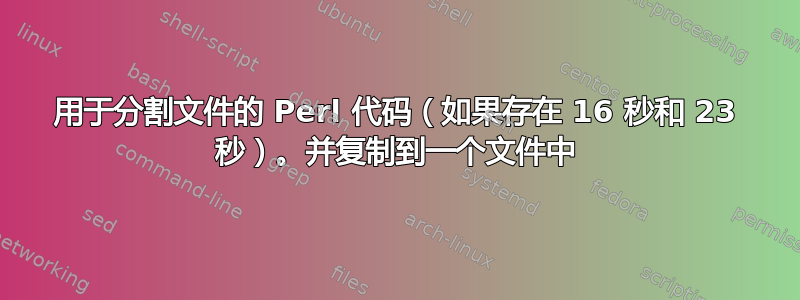
我有一个文件,我想从中搜索字符串“16S”和“23S”,并将包含这些字符串的部分提取到两个单独的文件中。
输入文件:
start
description Human 16S rRNA
**some text**
**some text**
//
start
description Mouse 18S rRNA
some text
some text
//
start
description Mouse 23S rRNA
some text
some text
//
预期输出:16S 的 File1:
start
description Human 16S rRNA
some text
some text
//
23S 的文件2:
start
description Mouse 23S rRNA
some text
some text
//
我使用的代码:
#! /usr/bin/perl
# default output file is /dev/null - i.e. dump any input before
# the first [ entryN ] line.
$outfile='FullrRNA.gb';
open(OUTFILE,">",$outfile) || die "couldn't open $outfile: $!";
while(<>) {
# uncomment next two lines to optionally remove comments (startin with
# '#') and skip blank lines. Also removes leading and trailing
# whitespace from each line.
# s/#.*|^\s*|\s*$//g;
# next if (/^$/)
# if line begins with 'start', extract the filename
if (m/^\start/) {
(undef,$outfile,undef) = split ;
close(OUTFILE);
open(OUTFILE,">","$outfile.txt") || die "couldn't open $outfile.txt: $!";
} else {
print OUTFILE;
}
}
close(OUTFILE);
答案1
awk抱歉,我会用 Perl 来解决这个问题。
/^\/\// && file { file = file ".out";
print section ORS $0 >file;
file = "" }
/^description/ && match($0, p) && file = substr($0,RSTART,RLENGTH) {}
/^start/ { section = $0; next }
{ section = section ORS $0 }
在您的数据上运行它(您可以用来p='expression'挑选您想要的部分):
$ awk -f script.awk p='16S|23S' file.in
$ ls -l
total 16
-rw-r--r-- 1 kk wheel 64 Aug 28 12:10 16S.out
-rw-r--r-- 1 kk wheel 56 Aug 28 12:10 23S.out
-rw-r--r-- 1 kk wheel 176 Aug 28 11:51 file.in
-rw-r--r-- 1 kk wheel 276 Aug 28 12:09 script.awk
$ cat 16S.out
start
description Human 16S rRNA
**some text**
**some text**
//
$ cat 23S.out
start
description Mouse 23S rRNA
some text
some text
//
如果我们找到节结束标记(以 开头的行//)并且输出文件名 ( file) 非空,则执行脚本中的第一个块。它附加.out到当前文件名并将保存的部分输出到文件中,后跟当前输入行。然后它清空该file变量。
第二个块是空的,但该模式将匹配以 和 开头的行description,并将继续将该行与命令行 ( p) 上给出的正则表达式进行匹配。如果匹配,则匹配的部分将被挑选出来并用作文件名。
如果我们找到以该单词开头的行,则执行第三个块start,并且它只是将保存的节文本设置为当前行,并丢弃其中保存的任何旧文本。然后它跳到脚本的开头并考虑下一个输入行。
最后一个块针对文件中的所有其他行执行,并将当前行附加到当前保存的部分。
答案2
如果您可以依赖它<LF>//<LF>作为记录分隔符,那么使用 GNU awk,这可能只是:
gawk -v 'RS=\n//\n' '
{ORS=RT}; / 16S /{print > "file1"}; / 23S /{print > "file2"}' < file


