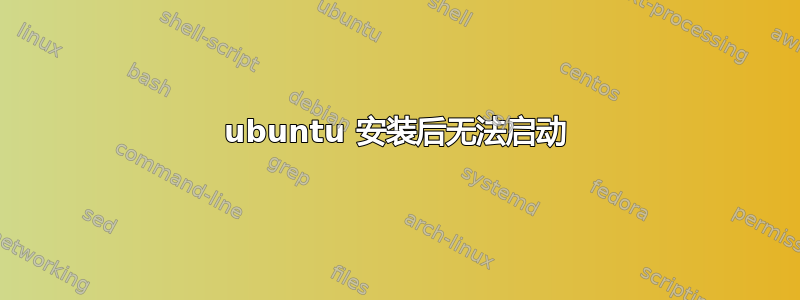
我通过覆盖我的 windows 安装了 ubuntu。安装成功后,我重新启动了电脑,删除了活动磁盘,然后屏幕变黑了。经过多次研究和太多的胡言乱语后,我决定运行一个,结果sudo fdisk -l and sudo gdisk -l出现了这个
To run a command as administrator (user "root"), use "sudo <command>".
See "man sudo_root" for details.
ubuntu@ubuntu:~$ sudo fdisk -l
Disk /dev/loop0: 1.8 GiB, 1905045504 bytes, 3720792 sectors
Units: sectors of 1 * 512 = 512 bytes
Sector size (logical/physical): 512 bytes / 512 bytes
I/O size (minimum/optimal): 512 bytes / 512 bytes
Disk /dev/loop1: 91 MiB, 95408128 bytes, 186344 sectors
Units: sectors of 1 * 512 = 512 bytes
Sector size (logical/physical): 512 bytes / 512 bytes
I/O size (minimum/optimal): 512 bytes / 512 bytes
Disk /dev/loop2: 34.6 MiB, 36216832 bytes, 70736 sectors
Units: sectors of 1 * 512 = 512 bytes
Sector size (logical/physical): 512 bytes / 512 bytes
I/O size (minimum/optimal): 512 bytes / 512 bytes
Disk /dev/loop3: 140.7 MiB, 147496960 bytes, 288080 sectors
Units: sectors of 1 * 512 = 512 bytes
Sector size (logical/physical): 512 bytes / 512 bytes
I/O size (minimum/optimal): 512 bytes / 512 bytes
Disk /dev/loop4: 2.3 MiB, 2355200 bytes, 4600 sectors
Units: sectors of 1 * 512 = 512 bytes
Sector size (logical/physical): 512 bytes / 512 bytes
I/O size (minimum/optimal): 512 bytes / 512 bytes
Disk /dev/loop5: 13 MiB, 13619200 bytes, 26600 sectors
Units: sectors of 1 * 512 = 512 bytes
Sector size (logical/physical): 512 bytes / 512 bytes
I/O size (minimum/optimal): 512 bytes / 512 bytes
Disk /dev/loop6: 14.5 MiB, 15208448 bytes, 29704 sectors
Units: sectors of 1 * 512 = 512 bytes
Sector size (logical/physical): 512 bytes / 512 bytes
I/O size (minimum/optimal): 512 bytes / 512 bytes
Disk /dev/loop7: 3.7 MiB, 3878912 bytes, 7576 sectors
Units: sectors of 1 * 512 = 512 bytes
Sector size (logical/physical): 512 bytes / 512 bytes
I/O size (minimum/optimal): 512 bytes / 512 bytes
Disk /dev/sda: 931.5 GiB, 1000204886016 bytes, 1953525168 sectors
Units: sectors of 1 * 512 = 512 bytes
Sector size (logical/physical): 512 bytes / 4096 bytes
I/O size (minimum/optimal): 4096 bytes / 4096 bytes
Disklabel type: dos
Disk identifier: 0xc6e52d91
Device Boot Start End Sectors Size Id Type
/dev/sda1 2048 1026047 1024000 500M 7 HPFS/NTFS/exFAT
/dev/sda2 1026048 1543921663 1542895616 735.7G 7 HPFS/NTFS/exFAT
/dev/sda3 1543923710 1953523711 409600002 195.3G 5 Extended
/dev/sda5 1543923712 1575172095 31248384 14.9G 82 Linux swap / Solaris
/dev/sda6 * 1590798336 1591382015 583680 285M ef EFI (FAT-12/16/32)
/dev/sda7 1591384064 1953523711 362139648 172.7G 83 Linux
Partition 3 does not start on physical sector boundary.
Disk /dev/sdb: 3.7 GiB, 3959422976 bytes, 7733248 sectors
Units: sectors of 1 * 512 = 512 bytes
Sector size (logical/physical): 512 bytes / 512 bytes
I/O size (minimum/optimal): 512 bytes / 512 bytes
Disklabel type: dos
Disk identifier: 0x0028fccc
Device Boot Start End Sectors Size Id Type
/dev/sdb1 * 2048 7733247 7731200 3.7G c W95 FAT32 (LBA)
ubuntu@ubuntu:~$ sudo gdisk -l
GPT fdisk (gdisk) version 1.0.3
Problem opening -l for reading! Error is 2.
The specified file does not exist!
ubuntu@ubuntu:~$
What do i do, help


