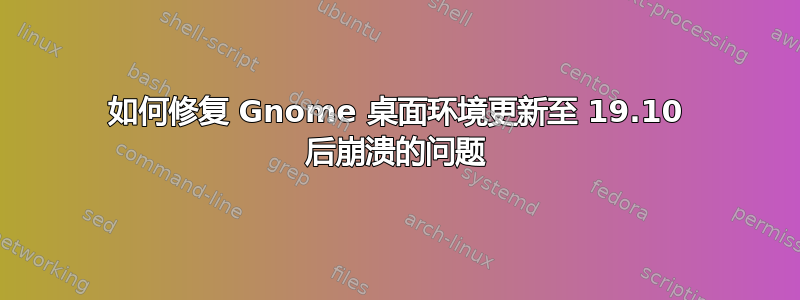
自从更新到 19.10 以来,我的 UI 用户体验一直很差。我不确定是 gnome 还是 X,但主要问题是 DE 时不时(大约每 2 天一次)就会崩溃,我丢失了所有会话。我不知道这是否与我的其他问题有关,但当我打开所有应用程序时,UI 非常不流畅,甚至移动蓝牙鼠标看起来也很不流畅。UI 根本没有响应。如果我关闭 IDE 或 Chrome,它会变得更流畅,所以它一定与资源有关。然而,19.04 或 18.10 从未发生过这种情况
这是 GDM 崩溃后我的系统日志的一部分
Dec 10 12:53:34 developorium systemd-resolved[1236]: Using degraded feature set (UDP) for DNS server 100.70.133.50.
Dec 10 12:53:39 developorium systemd-resolved[1236]: Using degraded feature set (TCP) for DNS server 100.70.133.51.
Dec 10 12:53:39 developorium xdg-desktop-por[2874]: Failed to get application states: GDBus.Error:org.freedesktop.portal.Error.Failed: Could not get window list:
GDBus.Error:org.freedesktop.DBus.Error.AccessDenied: App introspection not allowed
Dec 10 12:53:44 developorium gnome-shell[2939]: Object .Gjs_AppSwitcherPopup (0x56427e7393d0), has been already deallocated — impossible to access it. This might be caused by the object having been destroyed from C code using something such as destroy(), dispose(), or remove() vfuncs.
Dec 10 12:53:44 developorium gnome-shell[2939]: clutter_actor_destroy: assertion 'CLUTTER_IS_ACTOR (self)' failed
Dec 10 12:53:44 developorium gnome-shell[2939]: == Stack trace for context 0x56427bceb3e0 ==
Dec 10 12:53:44 developorium gnome-shell[2939]: #0 564282ece4d0 i resource:///org/gnome/shell/ui/windowManager.js:2097 (7fd94c83e8b0 @ 410)
Dec 10 12:53:44 developorium gnome-shell[2939]: #1 7ffedcd1f270 b self-hosted:981 (7fd94c734160 @ 474)
Dec 10 12:54:39 developorium xdg-desktop-por[2874]: Failed to get application states: GDBus.Error:org.freedesktop.portal.Error.Failed: Could not get window list: GDBus.Error:org.freedesktop.DBus.Error.AccessDenied: App introspection not allowed
Dec 10 12:54:57 developorium systemd-resolved[1236]: Server returned error NXDOMAIN, mitigating potential DNS violation DVE-2018-0001, retrying transaction with reduced feature level UDP.
Dec 10 12:54:57 developorium systemd-resolved[1236]: Server returned error NXDOMAIN, mitigating potential DNS violation DVE-2018-0001, retrying transaction with reduced feature level UDP.
Dec 10 12:55:39 developorium xdg-desktop-por[2874]: Failed to get application states: GDBus.Error:org.freedesktop.portal.Error.Failed: Could not get window list: GDBus.Error:org.freedesktop.DBus.Error.AccessDenied: App introspection not allowed
Dec 10 12:57:39 developorium xdg-desktop-por[2874]: message repeated 2 times: [ Failed to get application states: GDBus.Error:org.freedesktop.portal.Error.Failed: Could not get window list: GDBus.Error:org.freedesktop.DBus.Error.AccessDenied: App introspection not allowed]
Dec 10 12:58:16 developorium gnome-shell[2939]: Could not create selection source for X11: Format TARGETS not supported
Dec 10 12:58:39 developorium xdg-desktop-por[2874]: Failed to get application states: GDBus.Error:org.freedesktop.portal.Error.Failed: Could not get window list: GDBus.Error:org.freedesktop.DBus.Error.AccessDenied: App introspection not allowed
Dec 10 13:00:22 developorium kernel: [84489.503259] [UFW BLOCK] IN=wlp2s0 OUT= MAC=01:00:5e:00:00:01:58:23:8c:0d:bc:58:08:00 SRC=192.168.0.1 DST=224.0.0.1 LEN=32 TOS=0x00 PREC=0xC0 TTL=1 ID=0 PROTO=2
Dec 10 13:00:39 developorium xdg-desktop-por[2874]: message repeated 2 times: [ Failed to get application states: GDBus.Error:org.freedesktop.portal.Error.Failed: Could not get window list: GDBus.Error:org.freedesktop.DBus.Error.AccessDenied: App introspection not allowed]
Dec 10 13:00:51 developorium intellij-idea-community_intellij-idea-community.desktop[2939]: 2019-12-10 13:00:51,805 [7405133] WARN - ntellij.ui.popup.AbstractPopup - huge popup requested: 2797 x 26
Dec 10 13:00:51 developorium intellij-idea-community_intellij-idea-community.desktop[2939]: 2019-12-10 13:00:51,855 [7405183] WARN - ntellij.ui.popup.AbstractPopup - huge popup requested: 2797 x 26
Dec 10 13:01:21 developorium /usr/lib/gdm3/gdm-x-session[2726]: i965: Failed to submit batchbuffer: Bad address
Dec 10 13:01:21 developorium gnome-terminal-[3485]: gnome-terminal-server: Fatal IO error 11 (Resource temporarily unavailable) on X server :0.
Dec 10 13:01:21 developorium [12053]: org.gnome.gedit: Fatal IO error 11 (Resource temporarily unavailable) on X server :0.
Dec 10 13:01:21 developorium gnome-shell[2939]: [5895:5895:1210/130121.762059:ERROR:chrome_browser_main_extra_parts_x11.cc(62)] X IO error received (X server probably went away)
Dec 10 13:01:21 developorium gnome-shell[2939]: [5941:5941:1210/130121.762053:ERROR:x11_util.cc(110)] X IO error received (X server probably went away)
Dec 10 13:01:21 developorium [10768]: seahorse: Fatal IO error 11 (Resource temporarily unavailable) on X server :0.
Dec 10 13:01:21 developorium [4034]: update-notifier: Fatal IO error 11 (Resource temporarily unavailable) on X server :0.
Dec 10 13:01:21 developorium [3095]: gsd-power: Fatal IO error 11 (Resource temporarily unavailable) on X server :0.
Dec 10 13:01:21 developorium pulseaudio[2711]: X connection to :0 broken (explicit kill or server shutdown).
我认为事故发生在13:00:51因为我试图查看 IntelliJ 中变量的内容,并且有关巨大弹出窗口的警告恰好一致。
有人知道这个错误或如何修复它吗?
据我所知,我的系统中只安装了 3 个 gnome 扩展,都是默认安装的
$ ls -al /usr/share/gnome-shell/extensions
total 20
drwxr-xr-x 5 root root 4096 Apr 27 2019 .
drwxr-xr-x 6 root root 4096 Nov 24 12:25 ..
drwxr-xr-x 2 root root 4096 Nov 24 12:23 desktop-icons@csoriano
drwxr-xr-x 3 root root 4096 Nov 24 12:23 [email protected]
drwxr-xr-x 3 root root 4096 Nov 24 12:25 [email protected]
这是我的显卡信息
00:02.0 VGA compatible controller: Intel Corporation UHD Graphics 620 (rev 07) (prog-if 00 [VGA controller])
Subsystem: ASUSTeK Computer Inc. UHD Graphics 620
Flags: bus master, fast devsel, latency 0, IRQ 128
Memory at ee000000 (64-bit, non-prefetchable) [size=16M]
Memory at d0000000 (64-bit, prefetchable) [size=256M]
I/O ports at f000 [size=64]
[virtual] Expansion ROM at 000c0000 [disabled] [size=128K]
Capabilities: [40] Vendor Specific Information: Len=0c <?>
Capabilities: [70] Express Root Complex Integrated Endpoint, MSI 00
Capabilities: [ac] MSI: Enable+ Count=1/1 Maskable- 64bit-
Capabilities: [d0] Power Management version 2
Capabilities: [100] Process Address Space ID (PASID)
Capabilities: [200] Address Translation Service (ATS)
Capabilities: [300] Page Request Interface (PRI)
Kernel driver in use: i915
Kernel modules: i915


