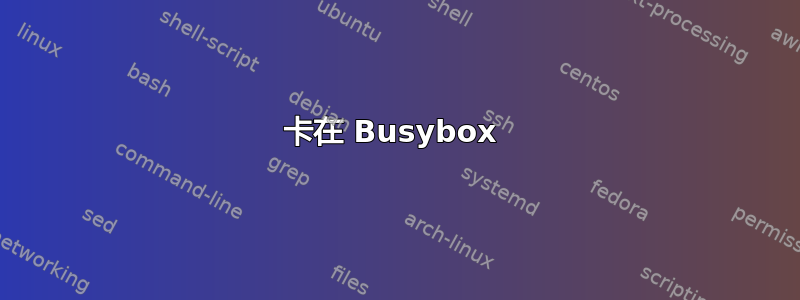
我有一个大问题,我无法修复它,所以我正在安装 Windows 并从那里删除了分区,然后出现错误,我无法使用这个硬盘,所以我重新启动了电脑,然后出现这个错误,现在我不知道该怎么办,我只是想清理我的磁盘并在 Windows 上使用它
我无法访问 bios 或启动菜单,我不知道为什么
这里的命令行:
[ 1.184301] nouveau 0000:01:00.0: bios: 00B 1 d7500086 d7500086
/dev/sda1: The filesystem size (according to the superblock) is 244190208 blocks
The physical size of the device is 244189952 blocks
Either the superblock or the partition table is likely to be corrupt!
/dev/sda1: UNEXPECTED INCONSISTENCY; RUN fsck MANUALLY.
(i.e., without -a or -p options)
fsck exited with status code 4
The root filesystem on /dev/sda1 requires a manual fsck
BusyBox v1.22.1 (Ubuntu 1:1.22.0-19ubuntu2) built-in shell (ash)
Enter 'help' for a list of built-in commands.
(initramfs)
答案1
在 (initramfs) 提示符下,键入fsck -f /dev/sda1,然后reboot。
对于 18.04 或更新版本...(或者如果上述步骤不适合您)...
- 启动至 Ubuntu Live DVD/USB
terminal按Ctrl+ Alt+打开窗口T- 类型
sudo fdisk -l - 识别“Linux 文件系统”的 /dev/sdXX 设备名称
- 输入
sudo fsck -f /dev/sdXX,替换sdXX为您之前找到的数字 fsck如果有错误则重复命令- 类型
reboot
更新#1:
如果您只想要 Windows 操作系统,则启动 Ubuntu Live USB,启动gparted,并放置一个新的分区表(这将擦除驱动器)。如果您的 BIOS 计算机较旧,请使用 MBR;如果您的 UEFI 计算机较新或磁盘较大,请使用 GPT。然后继续安装 Windows。


