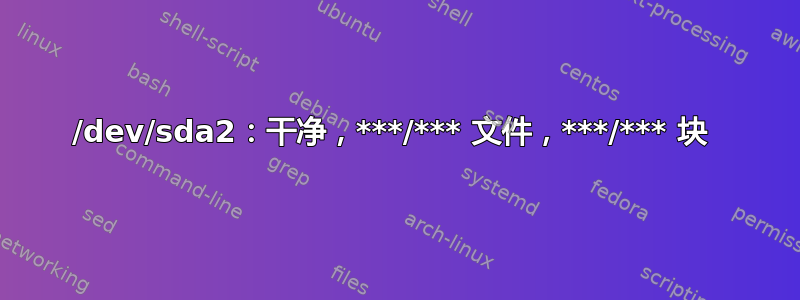
我的 LG gram 15 笔记本电脑运行的是 Ubuntu 16.04。当我同时运行 Makefile 和 gradle 时,它变得越来越慢,最后死机了,所以我重新启动了笔记本电脑。然后它开始只打印:
/dev/sda2: clean, ***/*** files, ***/*** blocks
其中***是大量数字。
CLI 模式运行良好,但我无法以 GUI 模式启动 Ubuntu(lightdm、GNOME……)
我搜索了解决方案。我阅读了几乎所有关于此问题的相关答案,但没有一个能解决问题。我尝试重新安装 Nvidia 驱动程序,但我的电脑没有 Nvidia 显卡。
结果df -h --exclude=tmpfs --exclude=squashfs:
Filesystem | size | Used | Avail | Use% | Mounted on
udev |0 | 12G | 0% | /dev
/dev/sda2 | 468G | 173G | 272G | 39% | /
/dev/sda1 | 511M | 6.1M | 505M | 2% | /boot/efi
我输入了grep EE /var/log/Xorg.0.log有关恢复模式的建议。
$ grep EE /var/log/Xorg.0.log
(WW) warning, (EE) error, (NI) not implemented, (??) unknown.
(EE) /dev/dri/card0: failed to set DRM interface version 1.4: Permission denied
(EE) Failed to load module "fbdev" (module does not exist, 0)
(EE) Failed to load module "vesa" (module does not exist, 0)
(EE) Failed to load module "fbdev" (module does not exist, 0)
(EE) Failed to load module "vesa" (module does not exist, 0)
/dev/dri/card0: failed to set DRM interface version 1.4: Permission denied.
在我输入完Xorg -configure
List of video drivers:
amdgpu
ati
intel
nouveau
qxl
radeon
vmware
odsetting
fbdev
vesa
using config file: "/root/xorg.conf.new"
using system config directory "usr/share/X11/xorg.conf.d"
Number of created screens does not match number of detected devices
Configuration failed
Server terminated with error (2). closing log file.
stratx出现以下错误:
systemd-logind : failed to get session: PID 962 does not belong to any known session
open /dev/dri/card0: No such file or directory
open /dev/dri/card0: No such file or directory
Screen 0 deleted because of no matching config section.
AIGLX: reverting to software rendering
“journalctl-xe-p err-k”
无法获取大小:0x8000000000000000e
MODSIGN:无法获取 UEFI 数据库列表
无法获取大小:0x8000000000000000e
ip_local_port_range:优先使用不同的奇偶校验来作为起始/结束值。
我突然想到,当笔记本电脑通过 HDMI 电缆连接到外部显示器时,我强行关闭了笔记本电脑。
答案1
从您的 中的错误中Xorg.0.log,我发现它无法加载模块。希望解决方案是(重新)安装模块并配置 X 以使用它们。这可能会奏效(如果没有帮助,我会删除它)。
sudo apt-get install --reinstall xserver-xorg-video-vesa
Xorg -configure
startx
希望您的 GUI 能够启动并运行。
答案2
此消息是正常的。此消息告诉您磁盘中没有错误。
我认为你的显示驱动程序已损坏。另外,如果你的硬件不是 Nvidia,你为什么要安装 Nvidia 驱动程序?
您需要删除它们并安装所需的驱动程序。
您需要编辑您的 grub 并通过添加“nomodeset”来启动不带显示驱动程序的程序,然后修复您的驱动程序情况。
这与 GDM 无关。GDM 只是一个显示管理器。请尝试以下步骤这里。


