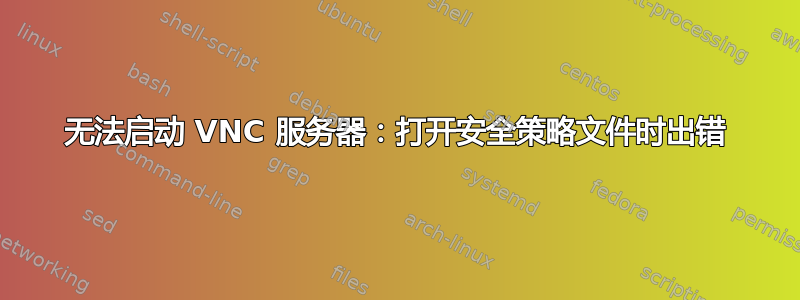
我通过安装了 VNC 服务器
sudo apt-get install vnc4server
在 Ubuntu 18.04.3 LTS 上。
当我尝试运行 vncserver 命令时,服务没有启动。
.vnc下的日志文件内容如下:
Xvnc Free Edition 4.1.1 - built Feb 25 2015 23:02:21
Copyright (C) 2002-2005 RealVNC Ltd.
See http://www.realvnc.com for information on VNC.
Underlying X server release 40300000, The XFree86 Project, Inc
Wed Dec 25 06:41:00 2019
vncext: VNC extension running!
vncext: Listening for VNC connections on port 5901
vncext: created VNC server for screen 0
error opening security policy file /etc/X11/xserver/SecurityPolicy
Could not init font path element /usr/X11R6/lib/X11/fonts/Type1/, removing from list!
Could not init font path element /usr/X11R6/lib/X11/fonts/Speedo/, removing from list!
Could not init font path element /usr/X11R6/lib/X11/fonts/misc/, removing from list!
Could not init font path element /usr/X11R6/lib/X11/fonts/75dpi/, removing from list!
Could not init font path element /usr/X11R6/lib/X11/fonts/100dpi/, removing from list!
Could not init font path element /usr/share/fonts/X11/75dpi/, removing from list!
Could not init font path element /usr/share/fonts/X11/100dpi/, removing from list!
Killing Xvnc4 process ID 2371
XIO: fatal IO error 11 (Resource temporarily unavailable) on X server ":1"
after 148 requests (148 known processed) with 0 events remaining.
我该如何修复此问题?


