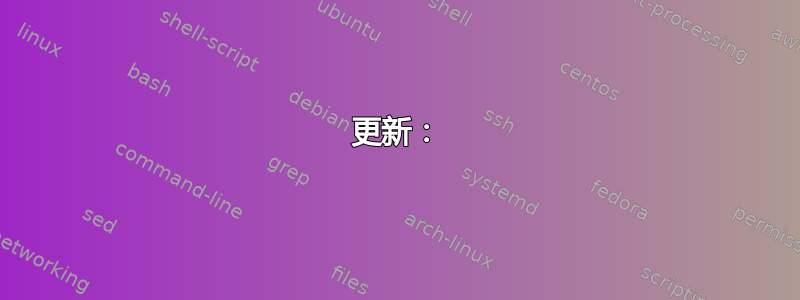
对于以下情况可能的原因您有什么想法吗?
~$ sudo apt update
Hit:1 http://packages.microsoft.com/repos/vscode stable InRelease
Hit:2 https://packages.microsoft.com/ubuntu/19.04/prod disco InRelease
Hit:3 https://deb.nodesource.com/node_12.x eoan InRelease
Hit:4 https://repo.skype.com/deb stable InRelease
Hit:5 http://ppa.launchpad.net/kubuntu-ppa/backports/ubuntu eoan InRelease
Hit:6 http://security.ubuntu.com/ubuntu eoan-security InRelease
Hit:7 http://ppa.launchpad.net/kubuntu-ppa/ppa/ubuntu eoan InRelease
Hit:8 http://sg.archive.ubuntu.com/ubuntu eoan InRelease
Hit:9 http://sg.archive.ubuntu.com/ubuntu eoan-updates InRelease
Hit:10 http://ppa.launchpad.net/serge-rider/dbeaver-ce/ubuntu eoan InRelease
Hit:11 http://sg.archive.ubuntu.com/ubuntu eoan-backports InRelease
Hit:12 http://ppa.launchpad.net/ubuntu-mozilla-security/ppa/ubuntu eoan InRelease
Reading package lists... Done
Building dependency tree
Reading state information... Done
3 packages can be upgraded. Run 'apt list --upgradable' to see them.
~$ sudo apt full-upgrade
Reading package lists... Done
Building dependency tree
Reading state information... Done
Calculating upgrade... Done
0 upgraded, 0 newly installed, 0 to remove and 0 not upgraded.
~$ apt list --upgradable
Listing... Done
libodbc1/disco 2.3.7 amd64 [upgradable from: 2.3.6-0.1build1]
odbcinst1debian2/disco 2.3.7 amd64 [upgradable from: 2.3.6-0.1build1]
odbcinst/disco 2.3.7 amd64 [upgradable from: 2.3.6-0.1build1]
我在这个网站上找到了另一个有类似问题的人,但从未得到正确的回答/解释。
答案1
* 附加更新 *
尝试运行这个:
sudo apt 安装 libodbc1 odbcinst1debian2 odbcinst -y
这只是安装了这三个可升级的应用程序,一个接一个地计算它们,手动输入它们......并且最后的-y只是对出现的任何问题回答是......所以你不必手动回答。
祝你好运
—布伊
更新:
抱歉。我误读了你的问题。请允许我尝试并纠正我的错误。
我自己之前也遇到过同样的问题。我记得,这个问题的发生是因为“full-upgrade”选项与“dist-upgrade”选项不同。
现在,已经有一段时间了,但我相信当您运行更新时这些项目会显示出来,因为您在软件属性应用程序中选择了“预发布更新”。
我没有任何可升级的东西,所以我无法测试这个,但我认为如果你运行 apt / apt-get 和 dist-upgrade,这些项目将会升级,你可以看到这两个选项是不同的
抱歉,我的回答很糟糕。我已经有一段时间没有查过这个问题了
更新 #2:
我刚刚查了一下我的答案,我可以说我对我所说的话很有信心。
如果您打开软件属性应用程序并检查“开发人员选项”选项卡,您应该会看到“预发布更新”已被选中。
如果您不想再次处理此问题,只需取消选择它。
干杯
—布伊


