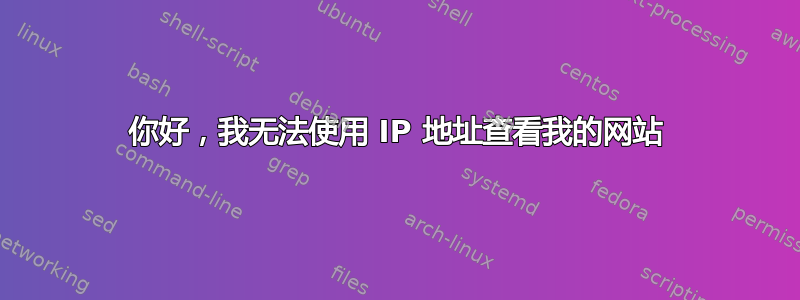
我拥有一台用于测试的 VPS,并安装了 apache2,但当我尝试在浏览器中访问我的网站时我收到这个错误
我访问了几个链接,因此我验证了我的 apache2 是否正在运行:sudo systemctl status apache2并且我收到了以下消息:
apache2.service - The Apache HTTP Server
Loaded: loaded (/lib/systemd/system/apache2.service; enabled; vendor preset:
Drop-In: /lib/systemd/system/apache2.service.d
└─apache2-systemd.conf
Active: active (running) since Wed 2020-01-08 09:41:18 -03; 11min ago
Process: 1599 ExecStop=/usr/sbin/apachectl stop (code=exited, status=0/SUCCESS
Process: 1642 ExecStart=/usr/sbin/apachectl start (code=exited, status=0/SUCCE
Main PID: 1652 (apache2)
Tasks: 55 (limit: 4606)
CGroup: /system.slice/apache2.service
├─1652 /usr/sbin/apache2 -k start
├─1654 /usr/sbin/apache2 -k start
└─1656 /usr/sbin/apache2 -k start
Jan 08 09:41:18 cercal.vhn.cl systemd[1]: Starting The Apache HTTP Server...
Jan 08 09:41:18 cercal.vhn.cl systemd[1]: Started The Apache HTTP Server.
我还检查了我的 UFW 状态并且:
To Action From
-- ------ ----
22/tcp ALLOW Anywhere
20/tcp ALLOW Anywhere
21/tcp ALLOW Anywhere
990/tcp ALLOW Anywhere
40000:50000/tcp ALLOW Anywhere
Apache Full ALLOW Anywhere
56556 ALLOW Anywhere
80/tcp ALLOW Anywhere
443/tcp ALLOW Anywhere
80/tcp (v6) ALLOW Anywhere (v6)
443/tcp (v6) ALLOW Anywhere (v6)
我也检查了我的 ports.conf:
sudo nano /etc/apache2/ports.conf
并得到这个:
# If you just change the port or add more ports here, you will likely also
# have to change the VirtualHost statement in
# /etc/apache2/sites-enabled/000-default.conf
Listen 80
<IfModule ssl_module>
Listen 443
</IfModule>
<IfModule mod_gnutls.c>
Listen 443
</IfModule>
# vim: syntax=apache ts=4 sw=4 sts=4 sr noet
另外检查我的 000-default 我得到了这个:
<VirtualHost *:80>
# The ServerName directive sets the request scheme, hostname and port t$
# the server uses to identify itself. This is used when creating
# redirection URLs. In the context of virtual hosts, the ServerName
# specifies what hostname must appear in the request's Host: header to
# match this virtual host. For the default virtual host (this file) this
# value is not decisive as it is used as a last resort host regardless.
# However, you must set it for any further virtual host explicitly.
#ServerName www.example.com
ServerAdmin webmaster@localhost
DocumentRoot /var/www/html
# Available loglevels: trace8, ..., trace1, debug, info, notice, warn,
# error, crit, alert, emerg.
# It is also possible to configure the loglevel for particular
# modules, e.g.
#LogLevel info ssl:warn
ServerAdmin webmaster@localhost
DocumentRoot /var/www/html
所以,显然一切都还好,我不知道我缺少什么才能让这个东西工作,有什么建议或帮助吗?
答案1
我发现了我的问题,我试图访问https://my.example.ip.thing代替http://my.example.ip.thing不


