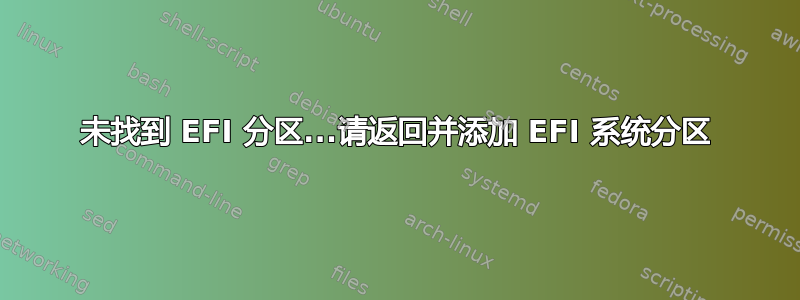
我正在寻找有关错误消息的帮助:No EFI partition found... Please go back and add an EFI system partition..
我已将 Ubuntu 19.10 与现有的 Windows 10 HP Spectre 13T 笔记本电脑安装为双启动。它工作正常了一天,然后我就再也找不到它作为启动菜单选项了。我只能进入 Windows 10。在阅读了大量资料后,我认为这是因为我没有停用 Windows 中的睡眠/休眠功能,而是合上盖子并激活了它,导致某种 EFI 损坏。之后问题就开始了。我现在已经在 Windows 中停用了该功能,但为时已晚。
当我尝试执行实时 USB(使用 Rufus 创建)擦除并重新安装时,它几乎到了尽头,然后抱怨道:
Executing grub-install/dev/mvneOn1 failed. This is a fatal error.
现在,当我尝试重新安装而不删除时,Ubuntu 说:
No EFI System Partition was found.
The system will likely not be able to boot successfully, and the installation
process may fail. Please go back and add an EFI Partition,
or continue at your own risk."
问题是我做有这样一个分区。我在这里附上它的样子:
答案1
我收到了一个对我有用的答案并彻底解决了这个问题!
“获取启动修复并从 usb help.ubuntu.com/community/Boot-Repair 使用它”



