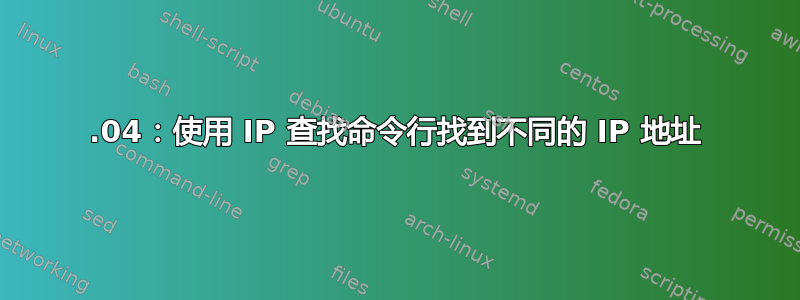
我正在 Ubuntu 18.04 LTS 中执行以下操作:
ifconfig
eth0: flags=4163<UP,BROADCAST,RUNNING,MULTICAST> mtu 1500
inet 172.17.208.65 netmask 255.255.255.240 broadcast 172.17.208.79
ether 00:15:5d:c0:71:38 (Ethernet)
RX packets 0 bytes 0 (0.0 B)
RX errors 0 dropped 0 overruns 0 frame 0
TX packets 0 bytes 0 (0.0 B)
TX errors 0 dropped 0 overruns 0 carrier 0 collisions 0
eth1: flags=4163<UP,BROADCAST,RUNNING,MULTICAST> mtu 1500
inet 10.120.0.134 netmask 255.255.255.252 broadcast 10.120.0.135
ether 00:ff:e2:51:de:11 (Ethernet)
RX packets 0 bytes 0 (0.0 B)
RX errors 0 dropped 0 overruns 0 frame 0
TX packets 0 bytes 0 (0.0 B)
TX errors 0 dropped 0 overruns 0 carrier 0 collisions 0
eth2: flags=4163<UP,BROADCAST,RUNNING,MULTICAST> mtu 1500
inet 10.0.75.1 netmask 255.255.255.240 broadcast 10.0.75.15
ether 00:15:5d:25:96:00 (Ethernet)
RX packets 0 bytes 0 (0.0 B)
RX errors 0 dropped 0 overruns 0 frame 0
TX packets 0 bytes 0 (0.0 B)
TX errors 0 dropped 0 overruns 0 carrier 0 collisions 0
lo: flags=73<UP,LOOPBACK,RUNNING> mtu 1500
inet 127.0.0.1 netmask 255.0.0.0
inet6 ::1 prefixlen 128 scopeid 0xfe<compat,link,site,host>
loop (Local Loopback)
RX packets 0 bytes 0 (0.0 B)
RX errors 0 dropped 0 overruns 0 frame 0
TX packets 0 bytes 0 (0.0 B)
TX errors 0 dropped 0 overruns 0 carrier 0 collisions 0
wifi0: flags=4163<UP,BROADCAST,RUNNING,MULTICAST> mtu 1500
inet 192.168.1.68 netmask 255.255.255.0 broadcast 192.168.1.255
ether 60:03:08:9b:2c:d2 (Ethernet)
RX packets 0 bytes 0 (0.0 B)
RX errors 0 dropped 0 overruns 0 frame 0
TX packets 0 bytes 0 (0.0 B)
TX errors 0 dropped 0 overruns 0 carrier 0
和:
curl ifconfig.me
xx.xx.xxx.xxx
为什么 IP 不匹配,eth0 和/或 wifi0 不应该与 ifconfig.me 相同吗?
答案1
不,ethXotwifi不应该总是匹配curl ifconfig.me。
这71.19.252.146是您的真实互联网地址,但10.x.x.x地址是本地的。
你已连接到某个路由器(本地或 ISP 管理),该路由器使用以下方式转换地址NAT。


