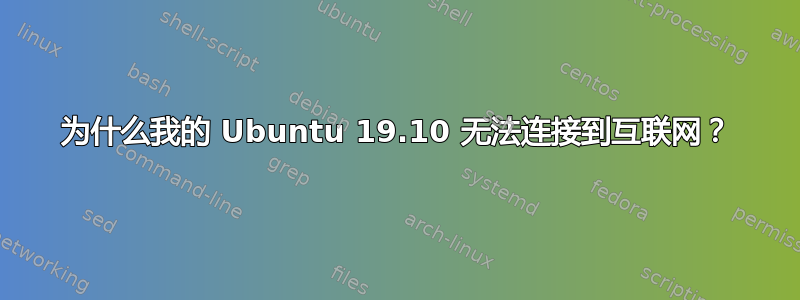
我在 USB 上使用 Ubuntu。当我执行 ifconfig 时,它总是显示 lo 的“无无线扩展”,而其他的都不存在。当我进入设置时,WiFi 设置显示我需要一个 WiFi 适配器。到目前为止,我已经完成了其他重复问题中的事情,但都没有奏效。我使用的电脑是https://www.amazon.com/Lenovo-130S-11IGM-Laptop-Celeron-Windows/dp/B07RHMBGCF。如果您需要了解更多信息,请告诉我。
答案1
这是惠普等某些笔记本电脑的常见问题。以下教程帮助我检测了我的无线适配器。请观看此视频 视频识别您的无线适配器。请按照以下步骤操作
1. Please install make command
2. ```sudo apt-get install build-essential```
3. Please update your kernel to lates one
```sudo apt-get dist-upgrade```
Step 2: In terminal enter
git clone [https://github.com/lwfinger/rtlwifi_new][2]
Step 3: Now enter “cd rtlwifi_new”.
Step 4: And now press “git checkout origin/extended -b extended”.
Step 5: sudo make install
Step 6: sudo modprobe -r rtl8723de
Step 7: sudo modprobe rtl8723de
if you got error like: modprobe: ERROR: could not insert ‘rtl8723de’: Required key not available
上述步骤包含在该视频中或者转到此处存储库并按照说明进行操作


