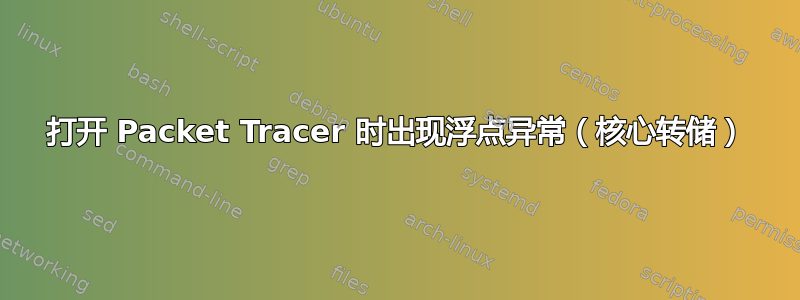
我使用此链接在 ubuntu 18.04 上安装了 Cisco 数据包跟踪器。它在“访客会话”上运行良好,但无法登录我的思科帐户。每当我尝试登录时,它都会抛出此错误并要求强制退出:
./libcrypto.so.1.0.0: no version information available (required by ./PacketTracer7)
Floating point exception (core dumped)
答案1
您可以尝试安装Microsoft字体,请参阅以下链接下的说明: https://wiki.archlinux.org/index.php/Microsoft_fonts
答案2
在我的 Ubuntu 16.04.6 上,我通过以下操作找到了答案:
walt@bat:~(0)$ locate libcrypto.so
/lib/x86_64-linux-gnu/libcrypto.so.1.0.0
...
walt@bat:~(0)$ dpkg -S /lib/x86_64-linux-gnu/libcrypto.so.1.0.0
libssl1.0.0:amd64: /lib/x86_64-linux-gnu/libcrypto.so.1.0.0
walt@bat:~(0)$ apt-cache search libssl1.0.0
libssl1.0.0 - Secure Sockets Layer toolkit - shared libraries
libssl1.0.0-dbg - Secure Sockets Layer toolkit - debug information
YMMV,但看起来您需要安装libssl1.0.0和libssl1,0,0-dbg。
或者,如果你已经安装了这些软件包,并且由于 PacketTracer 抱怨“ ./libcrypto.so.1.0.0”(表示它想libcrypto.so.1.0.0在当前目录中查找?),也许你应该
ln -s /lib/x86_64-linux-gnu/libcrypto.so.1.0.0 .
(或者他们locate告诉你的任何地方libcrypto)。


