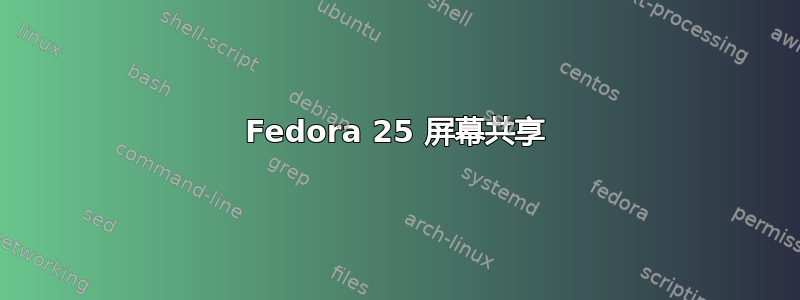
在 gnome 设置中,我可以启用共享和屏幕共享,但除了 ui 之外,我对服务没有任何控制权。
我无法转发路由器上的端口,因为我使用的是房东提供的互联网。
尝试通过 gconf 更改设置似乎没有任何作用:
[me@localhost]$ gsettings set org.gnome.Vino alternative-port 2000
[me@localhost]$ gsettings set org.gnome.Vino use-alternative-port true
[me@localhost]$ gsettings list-recursively org.gnome.Vino
org.gnome.Vino notify-on-connect true
org.gnome.Vino alternative-port uint16 2000
org.gnome.Vino disable-background false
org.gnome.Vino use-alternative-port true
org.gnome.Vino icon-visibility 'client'
org.gnome.Vino use-upnp true
org.gnome.Vino view-only true
org.gnome.Vino prompt-enabled true
org.gnome.Vino disable-xdamage false
org.gnome.Vino authentication-methods ['none']
org.gnome.Vino network-interface ''
org.gnome.Vino require-encryption false
org.gnome.Vino mailto ''
org.gnome.Vino lock-screen-on-disconnect false
[me@localhost]$ lsof -Pnl +M -i4 | grep vino
vino-serv 10862 1000 13u IPv4 179445 0t0 TCP *:5900 (LISTEN)
请注意,更改设置后,我假装在 Windows 上并尝试重新启动以查看是否有任何影响。然后开始通过 UI 共享,但它仍然监听相同的端口。
不确定进程 vino-serv 来自哪里,因为我无法找到它、执行它或将其作为服务启动。
也许我可以绕过用户界面并使用正确的配置手动启动它,或者也许会有更简单的方法。
不确定将端口更改为开放端口(大多数端口在路由器上关闭)并将 upnp 设置为 true 是否可以解决端口转发问题,但现在我什至无法尝试看看它是否有任何区别。
{更新]
由于 ali asgher 的回答,我想补充一点,即使默认配置不允许交互(仅查看),在某些情况下,查看者需要控制桌面。
[更新]
我用的是Chrome 远程桌面添加并必须在 fedora 上安装一些二进制文件:
sudo dnf install chrome-remote-desktop.x86_64
================================================================================
Package Arch Version Repository Size
================================================================================
Installing:
chrome-remote-desktop x86_64 59.0.3071.104-1.fc25 updates 10 M
chromium-libs x86_64 59.0.3071.104-1.fc25 updates 50 M
chromium-libs-media-freeworld
x86_64 59.0.3071.104-1.fc25 rpmfusion-free-updates 2.2 M
xorg-x11-server-Xvfb x86_64 1.19.3-1.fc25 updates 860 k
还是得找人测试一下,看看对方能不能控制我的桌面。
答案1
嘿,如果您在 Fedora 上共享屏幕。也许您可以尝试基于浏览器的屏幕共享解决方案之一,例如简单的屏幕共享,链接如下:https://www.deadsimplescreensharing.com/


