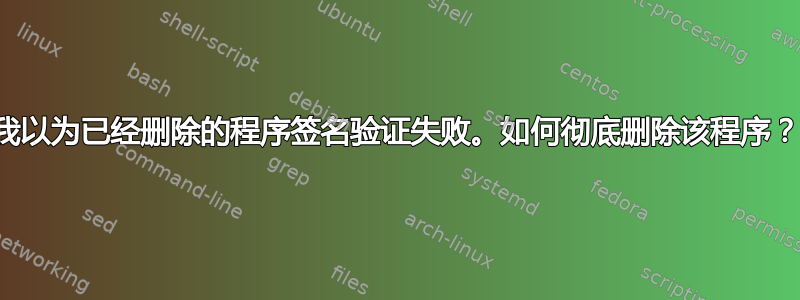
这是我得到的输出
53 packages can be upgraded. Run 'apt list --upgradable' to see them.
W: An error occurred during the signature verification. The repository is not updated and the previous index files will be used. GPG error: https://deb.opera.com/opera-stable stable InRelease: The following signatures couldn't be verified because the public key is not available: NO_PUBKEY 4B8EC3BAABDC4346
W: Failed to fetch https://deb.opera.com/opera-stable/dists/stable/InRelease The following signatures couldn't be verified because the public key is not available: NO_PUBKEY 4B8EC3BAABDC4346
W: Some index files failed to download. They have been ignored, or old ones used instead.
但是,我以为我已经删除了 Opera。我想我没有完成所有必要的步骤。既然我不想要这个底层程序,我该如何让这个错误停止重复出现?
答案1
您已添加 Opera 的存储库。要删除它,请打开“软件和更新”,单击“其他软件”选项卡,然后取消选中 Opera 存储库旁边的复选框。
答案2
我在使用 spotify 时也遇到了同样的问题。我打开了“软件源”->“其他存储库”,然后删除了 spotify ->“确定”。问题就消失了。


