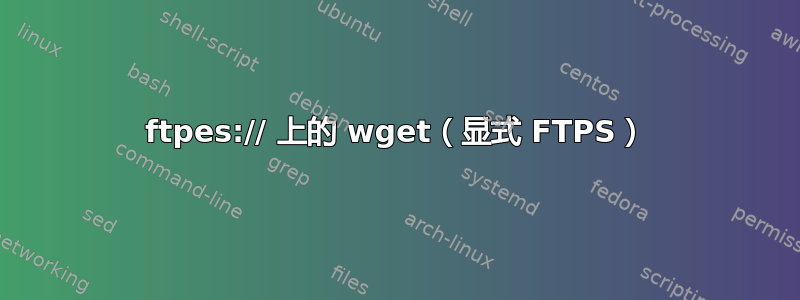
当我运行以下命令时:
wget --user=anonymous ftpes://x.x.x.x:x/FTP/image.bin.gz
它返回ftpes不支持。
是否缺少需要安装的软件包来提供ftpes支持wget?
答案1
取自这个 StackOverflow 答案,OP 已确认,只要wget版本为 1.18 或更高,以下操作即可运行:
wget --secure-protocol=auto --no-proxy \
--no-passive-ftp --ftp-user=XXXXX --ftp-password=YYYYY \
--no-check-certificate ftps://ZZZZZZZZ.com:21
或者curl等效的:
curl ftp://myuser:[email protected]:x/FTP/image.bin.gz -k \
--ftp-ssl --output image.bin.gz
答案2
@Jos:是的,有效!
wget --secure-protocol=auto --no-proxy --no-passive-ftp --ftp-user=myuser --ftp-password=mypassword --no-check-certificate ftps://x.x.x.x:x/FTP/image.bin.gz
或者使用 curl:
curl ftp://myuser:[email protected]:x/FTP/image.bin.gz -k --ftp-ssl --output image.bin.gz


