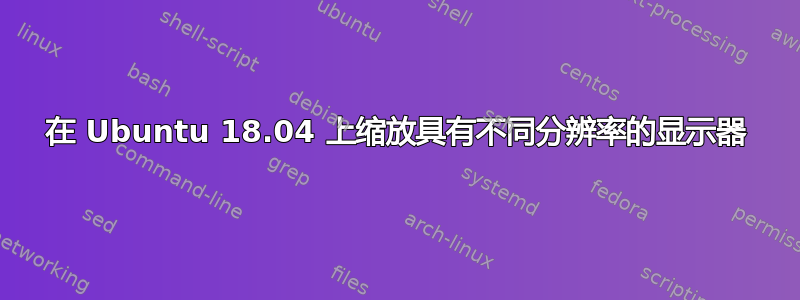
我有一台配备 4K 触摸显示屏(分辨率 3840 x 2160)的戴尔 XPS 15 7590。然后我还有一台分辨率为 2560x1440 的三星 27 英寸显示器,它放在我的笔记本电脑屏幕上方。
我想以某种方式实现将笔记本电脑 4K 的比例设置为 200%(因为 15 英寸 4K 上的 100% 会使所有东西都变得非常小),并将外部三星显示器的比例设置为 100%。但是,在 Ubuntu 18.04 上似乎无法使用不同的比例。
我发现这里有可能让它像这样工作,方法xrandr是(在我的情况下)将三星的分辨率翻倍,然后将所有设置为 200%。但是我对此不太熟悉,我不确定如何在我的情况下执行它而不破坏它。xrandr在我的情况下,标准命令输出如下所示:
Screen 0: minimum 320 x 200, current 3840 x 3600, maximum 16384 x 16384
eDP-1 connected primary 3840x2160+0+1440 (normal left inverted right x axis y axis) 344mm x 194mm
3840x2160 60.00*+ 59.98 59.97
3200x1800 59.96 59.94
2880x1620 59.96 59.97
2560x1600 59.99 59.97
2560x1440 59.99 59.99 59.96 59.95
2048x1536 60.00
1920x1440 60.00
1856x1392 60.01
1792x1344 60.01
2048x1152 59.99 59.98 59.90 59.91
1920x1200 59.88 59.95
1920x1080 60.01 59.97 59.96 59.93
1600x1200 60.00
1680x1050 59.95 59.88
1600x1024 60.17
1400x1050 59.98
1600x900 59.99 59.94 59.95 59.82
1280x1024 60.02
1440x900 59.89
1400x900 59.96 59.88
1280x960 60.00
1440x810 60.00 59.97
1368x768 59.88 59.85
1360x768 59.80 59.96
1280x800 59.99 59.97 59.81 59.91
1152x864 60.00
1280x720 60.00 59.99 59.86 59.74
1024x768 60.04 60.00
960x720 60.00
928x696 60.05
896x672 60.01
1024x576 59.95 59.96 59.90 59.82
960x600 59.93 60.00
960x540 59.96 59.99 59.63 59.82
800x600 60.00 60.32 56.25
840x525 60.01 59.88
864x486 59.92 59.57
800x512 60.17
700x525 59.98
800x450 59.95 59.82
640x512 60.02
720x450 59.89
700x450 59.96 59.88
640x480 60.00 59.94
720x405 59.51 58.99
684x384 59.88 59.85
680x384 59.80 59.96
640x400 59.88 59.98
576x432 60.06
640x360 59.86 59.83 59.84 59.32
512x384 60.00
512x288 60.00 59.92
480x270 59.63 59.82
400x300 60.32 56.34
432x243 59.92 59.57
320x240 60.05
360x202 59.51 59.13
320x180 59.84 59.32
DP-1 disconnected (normal left inverted right x axis y axis)
DP-2 disconnected (normal left inverted right x axis y axis)
DP-3 connected 2560x1440+720+0 (normal left inverted right x axis y axis) 597mm x 336mm
2560x1440 59.95*+
1920x1080 60.00 50.00 59.94
1680x1050 59.88
1600x900 60.00
1280x1024 75.02 60.02
1440x900 59.90
1280x800 59.91
1152x864 75.00
1280x720 60.00 50.00 59.94
1024x768 75.03 70.07 60.00
832x624 74.55
800x600 72.19 75.00 60.32 56.25
720x576 50.00
720x480 60.00 59.94
640x480 75.00 72.81 66.67 60.00 59.94
720x400 70.08
答案1
我做了一些研究,找到了一种方法(基于此解决方案) 要做到这一点。
首先,我在显示设置中设置了 200% 的比例。
检查当前设置的命令:
xrandr --current | grep -w connected
就我的情况来说:
eDP-1 connected primary 3840x2160+0+1440 (normal left inverted right x axis y axis) 344mm x 194mm
DP-3 connected 2560x1440+731+0 (normal left inverted right x axis y axis) 597mm x 336mm
以下是两个可以根据需要进行更改的命令:
xrandr --output DP-3 --scale 2x2 --mode 2560x1440 --fb 5120x5040 --pos 0x0
xrandr --output eDP-1 --scale 1x1 --pos 640x2880
关于我使用的数字的注释(使笔记本电脑的屏幕位于外接显示器下方的中间):
2560*2 = 5120
1440*2 = 2880
Max(3840,5120)=5120
2160+2880=5040
(5120-3840)/2=640
之后我有:
eDP-1 connected primary 3840x2160+640+2880 (normal left inverted right x axis y axis) 344mm x 194mm
DP-3 connected 5120x2880+0+0 (normal left inverted right x axis y axis) 597mm x 336mm
要恢复:
xrandr --output DP-3 --scale 1x1 --mode 2560x1440 --fb 3840x3600 --pos 731x0
xrandr --output eDP-1 --scale 1x1 --pos 0x1440
这仍然是一种相当棘手的方法,所以我会很高兴找到其他解决方案。
更新:
这个变化实际上导致鼠标光标闪烁。我找到了基于这个帖子并运行一个额外的命令来修复它(尽管这是一种黑客解决方案):
xrandr --output eDP-1 --scale 0.9999x0.9999
因此,就我而言,完整命令是:
xrandr --output DP-3 --scale 2x2 --mode 2560x1440 --fb 5120x5040 --pos 0x0; xrandr --output eDP-1 --scale 1x1 --pos 640x2880; xrandr --output eDP-1 --scale 0.9999x0.9999
注意:我只在使用英特尔显卡时才遇到这种闪烁。使用 nvidia 时没有看到任何闪烁(使用prime-select并重新启动进行切换)。
更新2:
使用scale 0.9999x0.9999不是一个好主意。它会减慢显示器的反应速度,观看视频时您会注意到一些延迟。


