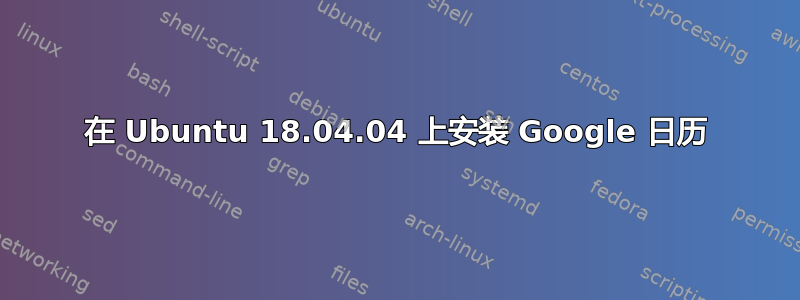
我想在我的 Ubuntu 上安装 Google 日历指示器。我找到了不同的教程,但基本上它们说的都一样,所以我就照做了。
moki@moki-Spectre:~$ sudo add-apt-repository ppa:atareao/atareao
到目前为止,一切顺利,结果是:
Reading state information... Done
All packages are up to date.
然后我运行它apt update,一切都很好。最后我尝试安装指标,但问题出现了:
moki@moki-Spectre:~$ sudo apt install calendar-indicator
Reading package lists... Done
Building dependency tree
Reading state information... Done
Some packages could not be installed. This may mean that you have
requested an impossible situation or if you are using the unstable
distribution that some required packages have not yet been created
or been moved out of Incoming.
The following information may help to resolve the situation:
The following packages have unmet dependencies:
calendar-indicator : Depends: gir1.2-handy-0.0 but it is not installable
Depends: yaru-theme-gtk but it is not installable
E: Unable to correct problems, you have held broken packages.
我该如何解决这个问题?或者您有更好的解决方案,无需打开应用程序即可在我的桌面上显示 Google 日历?谢谢大家!
答案1
您不妨考虑在您的系统中实现 flathub 存储库,它允许您从其源安装各种软件和应用程序。
1.)添加 Flatpak PPA:
sudo add-apt-repository ppa:alexlarsson/flatpak
sudo apt update && sudo apt install flatpak
2.)安装 Flatpak 软件插件:
sudo apt install gnome-software-plugin-flatpak
如果你安装了前面提到的 Flatpak 软件插件,那么你可以在 Ubuntu 软件中心搜索来安装 Flatpak 应用。
3.)安装 Flatpak 并添加 Nuvola Apps 存储库
或通过终端
flatpak install nuvola eu.tiliado.NuvolaAppGoogleCalendar


