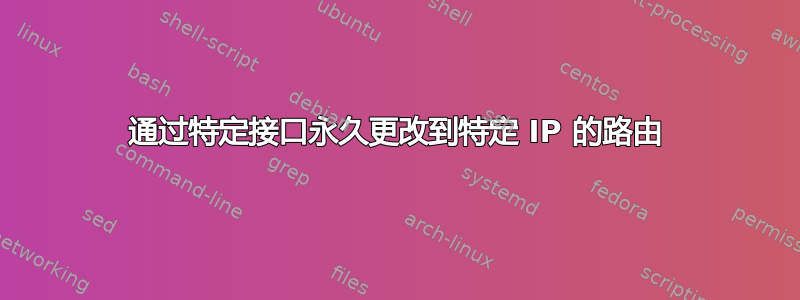
我有一个设置,使用 10G 绑定与远程系统一起工作,但它会间歇性地断开连接,因为流量偶尔会通过另一个接口路由。我认为我已经通过以下 192.168.0.31 路由解决了这个问题:
Kernel IP routing table
Destination Gateway Genmask Flags Metric Ref Use Iface
0.0.0.0 192.168.1.1 0.0.0.0 UG 1 0 0 nm-bond
0.0.0.0 192.168.1.1 0.0.0.0 UG 90000 0 0 eno2
169.254.0.0 0.0.0.0 255.255.0.0 U 1000 0 0 eno2
192.168.0.0 0.0.0.0 255.255.254.0 U 1 0 0 nm-bond
192.168.0.0 0.0.0.0 255.255.254.0 U 90000 0 0 eno2
192.168.0.31 0.0.0.0 255.255.255.255 UH 0 0 0 nm-bond
到目前为止似乎有效。有没有更好的方法?如何使它永久生效?
我尝试过这个 netplan 文件的许多变体:01-network-manager-all.yaml
# Let NetworkManager manage all devices on this system
network:
version: 2
renderer: NetworkManager
ethernets:
nm-bond:
addresses:
- 192.168.0.1/23
routes:
- to: 192.168.0.31
via: 0.0.0.0
metric: 0
route -n可能我的问题出在将表项转换为 netplan 条目的基本原理上。仍在学习...
实际上,我的最终目标是让所有往返互联网的流量使用 eno2,让所有来自内联网的流量使用 nm-bond。我的路由器上有端口转发功能,可将 https 转发到分配给 eno3 的 IP 地址。
答案1
您可以创建持久静态路由使用 netplan。
请看一些示例:
https://netplan.io/examples#using-multiple-addresses-with-multiple-gateways
另请参阅:https://askubuntu.com/a/992641/77093
对于您的用例来说它应该是这样的:
network:
version: 2
renderer: networkd
ethernets:
eno2:
addresses:
- 192.168.1.x/24
[ ... ]
nm-bond:
addresses:
- 192.168.0.x/24
[ ... ]
routes:
- to: 192.168.0.31/32
via: 0.0.0.0
[ ... ]


