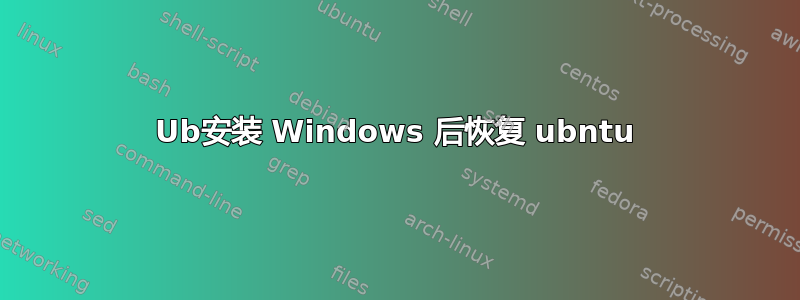
最近,我安装了 Widows 10,我想恢复我的 Ubuntu 引导程序
首先我使用这个命令来显示我的磁盘
ubuntu@ubuntu:~$ sudo fdisk -l
然后我的磁盘信息如下:
Disk /dev/sda: 931.5 GiB, 1000204886016 bytes, 1953525168 sectors
Units: sectors of 1 * 512 = 512 bytes
Sector size (logical/physical): 512 bytes / 4096 bytes
I/O size (minimum/optimal): 4096 bytes / 4096 bytes
Disklabel type: dos
Disk identifier: 0x4fbb3a9d
Device Boot Start End Sectors Size Id Type
/dev/sda1 * 206848 215246847 215040000 102.6G 7 HPFS/NTFS/exFAT
/dev/sda2 215248894 511139839 295890946 141.1G 5 Extended
/dev/sda3 511139840 1953523711 1442383872 687.8G 7 HPFS/NTFS/exFAT
/dev/sda5 493389824 511139839 17750016 8.5G 82 Linux swap / Solaris
Partition 2 does not start on physical sector boundary.
Partition table entries are not in disk order.
Disk /dev/sdb: 7.2 GiB, 7759462400 bytes, 15155200 sectors
Units: sectors of 1 * 512 = 512 bytes
Sector size (logical/physical): 512 bytes / 512 bytes
I/O size (minimum/optimal): 512 bytes / 512 bytes
Disklabel type: dos
Disk identifier: 0x00068714
Device Boot Start End Sectors Size Id Type
/dev/sdb1 * 2048 15155199 15153152 7.2G c W95 FAT32 (LBA)
然后我使用 mount 命令,遇到了问题
ubuntu@ubuntu:~$ sudo mount /dev/sda2 /mnt
mount: wrong fs type, bad option, bad superblock on /dev/sda2,
missing codepage or helper program, or other error
In some cases useful info is found in syslog - try
dmesg | tail or so.
ubuntu@ubuntu:~$
我使用另一个,消息如下:
ubuntu@ubuntu:~$ sudo mount /dev/sda5 /mnt
mount: unknown filesystem type 'swap'
ubuntu@ubuntu:~$
任何帮助,将不胜感激。
致以最诚挚的问候 Vahid
答案1
我不确定您要做什么。您说的“恢复我的 ubuntu 引导程序”是什么意思。对于单引导 Windows,请使用 Windows 引导程序。
看起来你的 Windows 安装已经覆盖了 Ubuntu。
首先,您尝试挂载 /dev/sda2,这是一个扩展分区。这不是一个合法的操作。
然后您尝试挂载旧的 Linux 交换文件 /dev/sda5。这也不是合法的操作。
除了剩余的不包含数据的 Linux 交换区外,上面列出的磁盘上没有 Linux / Ubuntu 分区。
答案2
感谢您的关注,我已在系统上安装了 Windows 10 和 Ubuntu。我的 Windows 10 已损坏,我再次安装它。然后在我的引导加载程序中,我看不到 Ubuntu 来选择它。安装 Windows 后,我制作了 usb live ubuntu 来恢复引导加载程序 (GRUB)。现在我面临这个问题。


