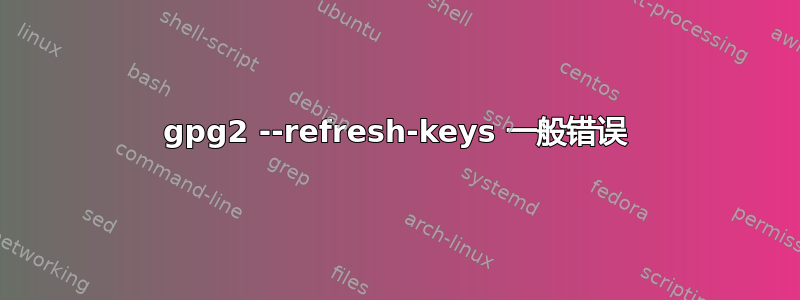
不幸的是我在运行时遇到以下错误
$ gpg2 --refresh-keys
gpg: refreshing 18 keys from hkps://keys.openpgp.org
gpg: keyserver refresh failed: General error
从上面可以看出,我已将密钥服务器hkps://keys.openpgp.org配置~/.gnupg/dirmngr.conf为这里。以下是 的全部内容~/.gnupg/dirmngr.conf:
keyserver hkps://keys.openpgp.org
verbose
debug 4096
debug-level 4096
debug-all
log-file /tmp/dirmngr.log
gpg2 --refresh-keys再次运行后pkill dirmngr给出/tmp/dirmngr.log
2020-04-19 23:36:35 dirmngr[20588.0] listening on socket '/home/whoami/.gnupg/S.dirmngr'
2020-04-19 23:36:35 dirmngr[20589.0] can't access directory '/etc/gnupg2/trusted-certs': No such file or directory
2020-04-19 23:36:35 dirmngr[20589.0] can't access directory '/etc/gnupg2/extra-certs': No such file or directory
2020-04-19 23:36:35 dirmngr[20589.0] permanently loaded certificates: 0
2020-04-19 23:36:35 dirmngr[20589.0] runtime cached certificates: 0
2020-04-19 23:36:36 dirmngr[20589.0] handler for fd 0 started
2020-04-19 23:36:36 dirmngr[20589.0] DBG: chan_0 -> # Home: /home/whoami/.gnupg
2020-04-19 23:36:36 dirmngr[20589.0] DBG: chan_0 -> # Config: /home/whoami/.gnupg/dirmngr.conf
2020-04-19 23:36:36 dirmngr[20589.0] DBG: chan_0 -> OK Dirmngr 2.1.11 at your service
2020-04-19 23:36:36 dirmngr[20589.0] connection from process 20586 (1000:1000)
2020-04-19 23:36:36 dirmngr[20589.0] DBG: chan_0 <- GETINFO version
2020-04-19 23:36:36 dirmngr[20589.0] DBG: chan_0 -> D 2.1.11
2020-04-19 23:36:36 dirmngr[20589.0] DBG: chan_0 -> OK
2020-04-19 23:36:36 dirmngr[20589.0] DBG: chan_0 <- KEYSERVER
2020-04-19 23:36:36 dirmngr[20589.0] DBG: chan_0 -> S KEYSERVER hkps://keys.openpgp.org
2020-04-19 23:36:36 dirmngr[20589.0] DBG: chan_0 -> OK
2020-04-19 23:36:36 dirmngr[20589.0] DBG: chan_0 <- KS_GET -- LIST_OF_KEYS
2020-04-19 23:36:36 dirmngr[20589.0] resolve_dns_addr for 'keys.openpgp.org': 'keys.openpgp.org' [already known]
2020-04-19 23:36:36 dirmngr[20589.0] resolve_dns_addr for 'keys.openpgp.org': 'keys.openpgp.org' [already known]
2020-04-19 23:36:36 dirmngr[20589.0] TLS verification of peer failed: status=0x0042
2020-04-19 23:36:36 dirmngr[20589.0] TLS verification of peer failed: The certificate is NOT trusted. The certificate issuer is unknown.
2020-04-19 23:36:36 dirmngr[20589.0] DBG: expected hostname: keys.openpgp.org
2020-04-19 23:36:36 dirmngr[20589.0] DBG: BEGIN Certificate 'server[0]':
2020-04-19 23:36:36 dirmngr[20589.0] DBG: serial: 031419524A880F1D74B7C7BF3514F95D3FFA
2020-04-19 23:36:36 dirmngr[20589.0] DBG: notBefore: 2020-04-02 04:32:09
2020-04-19 23:36:36 dirmngr[20589.0] DBG: notAfter: 2020-07-01 04:32:09
2020-04-19 23:36:36 dirmngr[20589.0] DBG: issuer: CN=Let's Encrypt Authority X3,O=Let's Encrypt,C=US
2020-04-19 23:36:36 dirmngr[20589.0] DBG: subject: CN=keys.openpgp.org
2020-04-19 23:36:36 dirmngr[20589.0] DBG: hash algo: 1.2.840.113549.1.1.11
2020-04-19 23:36:36 dirmngr[20589.0] DBG: SHA1 fingerprint: 447582CA4F0DDA406F88D52DBBDF35B16C060B7D
2020-04-19 23:36:36 dirmngr[20589.0] DBG: END Certificate
2020-04-19 23:36:36 dirmngr[20589.0] DBG: BEGIN Certificate 'server[1]':
2020-04-19 23:36:36 dirmngr[20589.0] DBG: serial: 0A0141420000015385736A0B85ECA708
2020-04-19 23:36:36 dirmngr[20589.0] DBG: notBefore: 2016-03-17 16:40:46
2020-04-19 23:36:36 dirmngr[20589.0] DBG: notAfter: 2021-03-17 16:40:46
2020-04-19 23:36:36 dirmngr[20589.0] DBG: issuer: CN=DST Root CA X3,O=Digital Signature Trust Co.
2020-04-19 23:36:36 dirmngr[20589.0] DBG: subject: CN=Let's Encrypt Authority X3,O=Let's Encrypt,C=US
2020-04-19 23:36:36 dirmngr[20589.0] DBG: hash algo: 1.2.840.113549.1.1.11
2020-04-19 23:36:36 dirmngr[20589.0] DBG: SHA1 fingerprint: E6A3B45B062D509B3382282D196EFE97D5956CCB
2020-04-19 23:36:36 dirmngr[20589.0] DBG: END Certificate
2020-04-19 23:36:36 dirmngr[20589.0] TLS connection authentication failed: General error
2020-04-19 23:36:36 dirmngr[20589.0] error connecting to 'https://keys.openpgp.org:443': General error
2020-04-19 23:36:36 dirmngr[20589.0] TLS verification of peer failed: status=0x0042
2020-04-19 23:36:36 dirmngr[20589.0] TLS verification of peer failed: The certificate is NOT trusted. The certificate issuer is unknown.
这里有什么问题?
- 我是否需要
gpg2单独指定 (TLS) 证书?如果是,我该怎么做? - 或者我遗漏了什么
~./gnupg/dirmngr.conf? - 或者为什么 TLS 连接会失败?
在此先感谢您的帮助!
编辑1
$ gpg2 --version | head -n 1
gpg (GnuPG) 2.1.11
编辑2
$ dirmngr --version | head -n 1
dirmngr (GnuPG) 2.1.11
更彻底地阅读日志并检查dirmngr手册页后,我意识到我的系统上整个/etc/gnupg目录都丢失了。
FILES Dirmngr makes use of several directories when running in daemon mode: ~/.gnupg /etc/gnupg The first is the standard home directory for all configuration files. In the deprecated system daemon mode the second direc‐ tory is used instead. /etc/gnupg/trusted-certs This directory should be filled with certificates of Root CAs you are trusting in checking the CRLs and signing OCSP Reponses. Usually these are the same certificates you use with the appli‐ cations making use of dirmngr. It is expected that each of these certificate files contain exactly one DER encoded certifi‐ cate in a file with the suffix ‘.crt’ or ‘.der’. dirmngr reads those certificates on startup and when given a SIGHUP. Certifi‐ cates which are not readable or do not make up a proper X.509 certificate are ignored; see the log file for details. Applications using dirmngr (e.g. gpgsm) can request these cer‐ tificates to complete a trust chain in the same way as with the extra-certs directory (see below). Note that for OCSP responses the certificate specified using the option --ocsp-signer is always considered valid to sign OCSP requests. /etc/gnupg/extra-certs This directory may contain extra certificates which are pre‐ loaded into the interal cache on startup. Applications using dirmngr (e.g. gpgsm) can request cached certificates to complete a trust chain. This is convenient in cases you have a couple intermediate CA certificates or certificates ususally used to sign OCSP reponses. These certificates are first tried before going out to the net to look for them. These certificates must also be DER encoded and suffixed with ‘.crt’ or ‘.der’.
由于这可能相关,我该如何创建并填充/etc/gnupg其默认值?还是我必须手动执行?为什么这个目录首先丢失了?
答案1
或者我在~./gnupg/dirmngr.conf 中遗漏了某些东西?
对我来说,以下方法修复了它:
$ echo "hkp-cacert /usr/share/gnupg/sks-keyservers.netCA.pem" >> ~/.gnupg/dirmngr.conf
文档说明,如果hkp-cacert未指定,它将使用系统证书存储作为常规主机名,并使用捆绑证书作为默认密钥服务器池。
$ gpg --search-keys 0B7F8B60E3EDFAE3
gpg: error searching keyserver: General error
gpg: keyserver search failed: General error
$ echo "hkp-cacert /usr/share/gnupg/sks-keyservers.netCA.pem" >> ~/.gnupg/dirmngr.conf
$ systemctl --user stop dirmngr.service # or restart manually, this assumes socket activation
$ gpg --search-keys 0B7F8B60E3EDFAE3
gpg: data source: https://hkps.pool.sks-keyservers.net:443
(1) Kristian Fiskerstrand <[email protected]>
Kristian Fiskerstrand <[email protected]>
Kristian Fiskerstrand <[email protected]>
Kristian Fiskerstrand <[email protected]>
4096 bit RSA key 0B7F8B60E3EDFAE3, created: 2007-12-15, expires: 2020-12-31
...
$ gpg --version
gpg (GnuPG) 2.2.21
在 3 台机器上遇到此问题,并在 2 台机器(Ubuntu Docker 和 Arch Linux)上修复了此问题,第三台 Arch 机器从未与 hkps 配合使用,只能与 hkp 配合使用。尽管拥有相同版本的 gnupg,~/gnupg.conf但在同一网络上没有奇怪的配置。
似乎只需指定keyserver pgp.mit.eduingnupg.conf也可以通过放弃使用 hkp 协议来修复此问题


