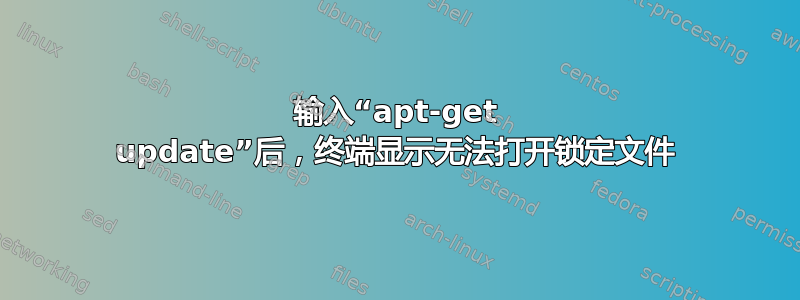
我是 Ubuntu 的新手,目前在终端中使用 Ubuntu 19.10
apt-get update
出现此错误
Reading package lists... Done
E: Could not open lock file /var/lib/apt/lists/lock - open (13: Permission denied)
E: Unable to lock directory /var/lib/apt/lists/
W: Problem unlinking the file /var/cache/apt/pkgcache.bin - RemoveCaches (13: Permission denied)
W: Problem unlinking the file /var/cache/apt/srcpkgcache.bin - RemoveCaches (13: Permission denied)
如何解决这个问题?我在 VMware Workstation 15 Pro 上使用 Ubuntu 19.10,并在午餐时间使用“软件更新”对其进行了更新
答案1
您无法apt-get update以普通用户身份运行。
正如错误所述
E: Could not open lock file /var/lib/apt/lists/lock - open (13: Permission denied)
要执行此操作,您需要管理员权限
而是使用 sudo 获取管理员权限
sudo apt-get update


