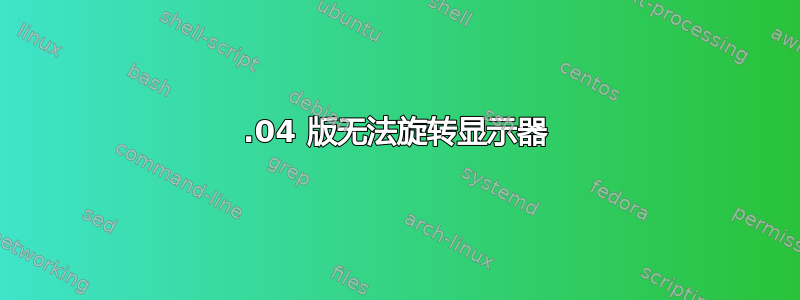
我已经成为 ubuntu 用户几年了,这可能是我遇到的第一个问题(或者至少是第一个我自己无法快速解决的问题)。
我有 3 个显示器设置,其中左侧的显示器“2”旋转了 90 度,而显示器 1 和 3 处于横向模式。
显卡是 GTX 1060 6GB,我运行的是 nvidia-driver-440(我也用 390 测试过)
我今天从 19.10 更新到了 20.04 - 一切顺利,除了显示器 2 不会旋转。如果我尝试旋转它,屏幕会刷新,并且会显示与其他显示器重叠。
也将尝试 Nouveau 驱动程序,但也接受其他想法。
答案1
我昨天进行了全新安装,但遇到了同样的问题。我能够通过 Nvidia 配置器重新配置混乱,但它只持续当前会话(即每次重新启动时我都必须重新进行配置)。
这是一个解决方法:
首先创建一个 bash 脚本,假设您的 3 个显示器处于 1920x1080 模式(如果不是,您将必须相应地调整“--pos”偏移量)并且主显示器是中间的显示器:
#!/bin/bash
xrandr --output [Your monitor "2" ID] --pos 0x0 --rotate left --mode 1920x1080
xrandr --output [Your monitor "1" ID] --primary --pos 1080x360 --mode 1920x1080
xrandr --output [Your monitor "3" ID] --pos 3000x360 --mode 1920x1080
(360 y 偏移将您的显示器 1 和 3 大致放在左侧显示器的中间,根据需要进行调整)
然后使其可执行,并将其添加到启动应用列表中。此时,当您启动时,脚本可能会在 GUI 准备就绪之前启动(因此它什么也不做)。在编辑器中打开 ~/.config/autostart/[your_script_entry_name].desktop 并添加以下行
X-GNOME-Autostart-Delay=1
(出于某种原因,在 bash 脚本中放置“睡眠”命令不起作用,但启动延迟却起作用......)这对我来说很管用,我希望它能有所帮助
答案2
经过一番思考之后,我尝试使用 xrandr ( xrandr --output DVD-I-1 --rotate right) 通过 shell 旋转屏幕,然后就可以运行了。
奇怪的错误,但希望这些变化能够持续下去
答案3
首先,我们创建一个~/.config/monitors.xml布局文件(我们可以用 来试验布局xrandr)。我的monitors.xml文件附在下面。
然后,复制到monitors.xml并/var/lib/gdm3/.config/更改文件所有者:
sudo cp ~/.config/monitors.xml /var/lib/gdm3/.config/
sudo chown gdm:gdm /var/lib/gdm3/.config/monitors.xml
显示器布局将在重启和屏幕锁定后保持不变。
<monitors version="2">
<configuration>
<logicalmonitor>
<x>1440</x>
<y>0</y>
<scale>1</scale>
<primary>yes</primary>
<monitor>
<monitorspec>
<connector>HDMI-0</connector>
</monitorspec>
<mode>
<width>3840</width>
<height>1600</height>
<rate>59.993923187255859</rate>
</mode>
</monitor>
</logicalmonitor>
<logicalmonitor>
<x>0</x>
<y>0</y>
<scale>1</scale>
<transform>
<rotation>left</rotation>
<flipped>no</flipped>
</transform>
<monitor>
<monitorspec>
<connector>HDMI-1</connector>
</monitorspec>
<mode>
<width>2560</width>
<height>1440</height>
<rate>59.950550079345703</rate>
</mode>
</monitor>
</logicalmonitor>
</configuration>
</monitors>


