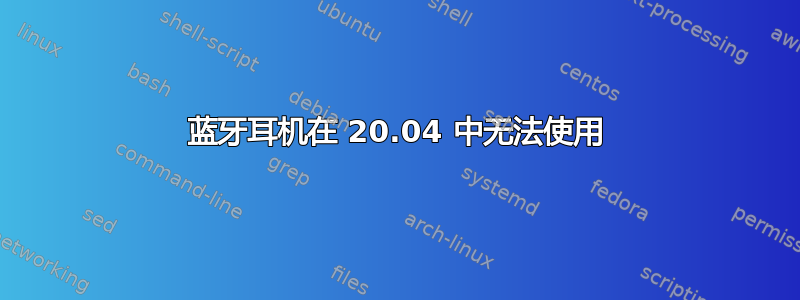
我有一台联想笔记本电脑,上面运行的是 Ubuntu。我有一对蓝牙耳机,我已经在笔记本电脑上使用过一段时间了,没有出现任何问题。现在我已更新到 20.04,但耳机无法工作:我已检查 i) 蓝牙正常工作,ii) pulseaudio 和 pulseaudio-module-blutooth 模块已安装,iii) 蓝牙可以看到耳机,iv) 计算机认为它正在向蓝牙发送音频,但声音实际上是通过笔记本电脑扬声器发出的。
systemctl status bluetooth says this:
● bluetooth.service - Bluetooth service
Loaded: loaded (/lib/systemd/system/bluetooth.service; enabled; vendor preset: enabled)
Active: active (running) since Sat 2020-04-25 13:18:52 BST; 22min ago
Docs: man:bluetoothd(8)
Main PID: 11368 (bluetoothd)
Status: "Running"
Tasks: 1 (limit: 9341)
Memory: 1.8M
CGroup: /system.slice/bluetooth.service
└─11368 /usr/lib/bluetooth/bluetoothd
Apr 25 13:18:52 malebranche bluetoothd[11368]: Bluetooth daemon 5.53
Apr 25 13:18:52 malebranche systemd[1]: Started Bluetooth service.
Apr 25 13:18:52 malebranche bluetoothd[11368]: Starting SDP server
Apr 25 13:18:52 malebranche bluetoothd[11368]: Bluetooth management interface 1.14 initialized
Apr 25 13:18:52 malebranche bluetoothd[11368]: Endpoint registered: sender=:1.173 path=/MediaEndpoint/A2DPSink/sbc
Apr 25 13:18:52 malebranche bluetoothd[11368]: Endpoint registered: sender=:1.173 path=/MediaEndpoint/A2DPSource/sbc
Apr 25 13:19:45 malebranche bluetoothd[11368]: /org/bluez/hci0/dev_E8_07_BF_04_1B_D0/sep1/fd0: fd(38) ready
Apr 25 13:21:35 malebranche bluetoothd[11368]: /org/bluez/hci0/dev_E8_07_BF_04_1B_D0/sep1/fd1: fd(53) ready
Apr 25 13:30:53 malebranche bluetoothd[11368]: Unable to get io data for Headset Voice gateway: getpeername: Transport endpoint is not connected (107)
Apr 25 13:31:09 malebranche bluetoothd[11368]: /org/bluez/hci0/dev_E8_07_BF_04_1B_D0/sep1/fd2: fd(53) ready
但是,声音设置面板显示声音输出是通过耳机,但当我按下“测试”按钮时,声音通过笔记本电脑扬声器发出。配置为 A2DP 或 HSP/HFP 时都会发生这种情况,因此,GUI 表示一切正常,而 systemctl status 则表示出了问题。
答案1
我在使用 HP 笔记本电脑和 Skullcandy 蓝牙耳机从 19.10 升级到 20.04 时遇到了完全相同的情况:使用声音面板并更改耳机的输出不起作用。但是,使用脉冲音频音量控制并将输出切换到耳机可以将声音重定向到耳机。
应该安装脉冲音频,但如果没有安装:
sudo apt install pulseaudio pulseaudio-module-bluetooth
对于 Ubuntu 团队来说:这是一个需要修复的错误。
欢呼!


