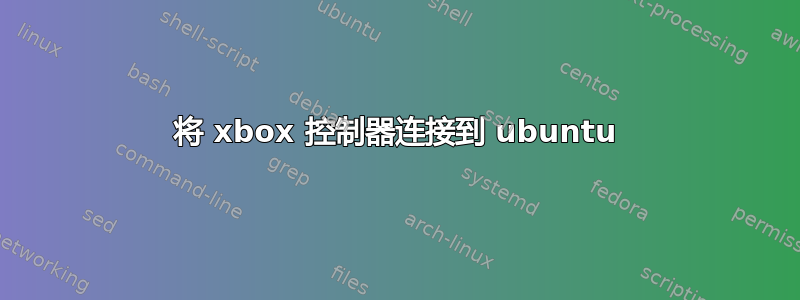
如何将 xbox 控制器连接到我的 ubuntu 机器。仅在蓝牙模式下。
这是我的配置:
sudo bluetoothctl
agent on
default-agent
scan on
connect XX:XX:XX:XX:XX:XX
trust XX:XX:XX:XX:XX:XX
这是我的输出
fredy@fredy-MacBookPro:~$ sudo bluetoothctl
[sudo] password for fredy:
[NEW] Device XX:XX:XX:XX:XX:XX Xbox Wireless Controller
[bluetooth]# trust XX:XX:XX:XX:XX:XX
[CHG] Device XX:XX:XX:XX:XX:XX Trusted: yes
Changing XX:XX:XX:XX:XX:XX trust succeeded
[bluetooth]# pair XX:XX:XX:XX:XX:XX
Attempting to pair with XX:XX:XX:XX:XX:XX
Failed to pair: org.bluez.Error.AlreadyExists
[bluetooth]# connect XX:XX:XX:XX:XX:XX
Attempting to connect to XX:XX:XX:XX:XX:XX
[CHG] Device XX:XX:XX:XX:XX:XX Connected: yes
Failed to connect: org.bluez.Error.Failed
[CHG] Device XX:XX:XX:XX:XX:XX Connected: no
[bluetooth]#
我尝试:
sudo apt-get install xboxdrv
sudo apt-get install --install-recommends jstest* joystick xboxdrv
然后重新启动
谢谢你的时间 !
答案1
我从这里安装了它(https://github.com/paroj/xpad)
sudo git clone https://github.com/paroj/xpad.git /usr/src/xpad-0.4
sudo dkms install -m xpad -v 0.4
我为我工作!


