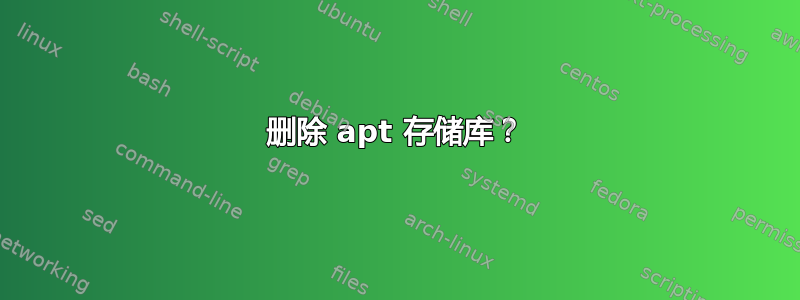
不久前,我可能不小心添加了一个 URL 无效的 apt 存储库。现在,每次运行 时sudo apt update,底部都会显示以下错误消息:
E: The repository 'http://archive.canonical.com (lsb_release Release' does not have a Release file.
N: Updating from such a repository can't be done securely, and is therefore disabled by default.
N: See apt-secure(8) manpage for repository creation and user configuration details.
我尝试使用sudo add-apt-repository --remove 'http://archive.canonical.com (lsb_release Release',运行命令后没有任何区别。如何从我的 apt 存储库列表中删除此 URL?
编辑:http://archive.canonical.com (lsb_release Release在我的 /etc/apt/sources.list 中找不到该 URL
以下要点包含以下内容/etc/apt/sources.list以及输出sudo apt update
https://gist.github.com/MrSiliconGuy/4ae2c649e5133f7edff012bfd6483d70
编辑:原来是那条线deb http://archive.canonical.com/ (lsb_release -sc) partner
你的 apt 源文件中不能有 shell 命令
答案1
如果你使用的是 ubuntu 20,你可以转到 /etc/apt/sources.list.d/
您将在那里找到您添加的存储库。然后只需删除包含存储库名称的文件并再次运行 apt update。
答案2
很简单。有时,您会去查看/etc/apt/sources.list,却找不到行为不正常的存储库。
-r解决方案是像这样使用..
下面这行是你运行来添加可能不再可用/有效的存储库(在这种情况下 abc 和 def 只是占位符)
sudo add-apt-repository ppa:abc/def
像这样删除它
sudo add-apt-repository -r ppa:abc/def
现在sudo apt update再次运行,所有问题就都消失了!
答案3
存储库存储在 /etc/apt/sources.list 文件中。您可以根据需要编辑该文件。
答案4
打开终端
编辑 sources.list 文件。
保存更改。
以下是使用基于终端的 nano 文本编辑器的示例:
打开终端
sudo nano /etc/apt/sources.listsudo因为该文件的所有者是 root(不是你)nano是应用程序的名称(文本编辑器)/etc/apt/sources.list是完整的路径和文件名
使用箭头键在编辑器中移动。使用删除键或退格键删除错误的行。
使用 CTRL+O 保存您的更改。
使用 CTRL +X 退出编辑器并返回命令提示符。


