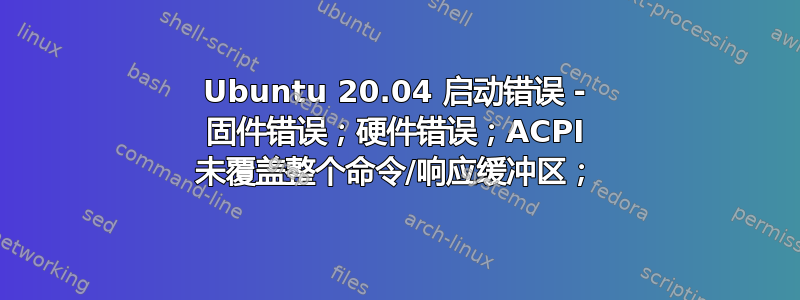
当我单击尝试或安装并启动时(Ubuntu 20.04 除外,它甚至无法启动),我在某些 Linux 发行版上收到此错误(我使用 ubuntu,但我检查并测试了其他几个发行版以查看是否出现了同样的问题)
我使用 Ubuntu,但自从升级到 20.04 版本后,启动时它就崩溃了,我不知道为什么。
我尝试通过 USB 安装,在通过 USB 启动 Ubuntu 时出现以下错误,并且在安装结束时当我重新启动以启动它时它现在安装在我的计算机上(Ubuntu 20.04 正常安装,只是无法启动)。
错误:
[0.000000] [Firmware Bug] : Failed to parse event in TPM Final Events Log
[0.110504] mce: [Hardware Error]: CPU 0: Machine Check: 0 Bank 6: ee20000000 40110a
[0.110507] mce: [Hardware Error]: TSC 0 ADDR fef1cbc0 MISC 43880018086
[0.110511] mce: [Hardware Error]: PROCESSOR 0:806e9 TIME 1587846870 SOCKET 0 APIC 0 microcode ca
[0.110515] mce: [Hardware Error]: CPU 0: Machine Check: 0 Bank 7: ee20000000 40110a
[0.110516] mce: [Hardware Error]: TSC 0 ADDR fef1ce40 MISC 7880018086
[0.110519] mce: [Hardware Error]: PROCESSOR 0:806e9 TIME 1587846870 SOCKET 0 APIC 0 microcode ca
[0.469097] tpm_crb MSFT0101:00: [Firmware Bug] : ACPI region does not cover the entire command/response buffer. [mem 0xfed40000-0xfed4087f flags 0x200] vs fed40080 f80
[0.469161] tpm_crb MSFT0101:00: [Firmware Bug]: ACPI region does not cover the entire command/response buffer. [mem 0xfed40000-0xfed4087f flags 0x200] vs fed40080 f80
[6.445359] usb 1-8: unable to read config index 0 descriptor/start: -110
[6.445383] usb 1-8: can't read configurations, error -110
[22.189227] usb 1-8: device descriptor read/64, error -110
[27.693351] usb 1-8: device descriptor read/al1, error -110
[33.581311] usb 1-8: device descriptor read/8, error -110
[38.957346] usb 1-8: device descriptor read/8, error -110
[49.917213] usb 1-8: device not accepting address 7, error -62
[49.917289] usb usb1-port8: unable to enumerate USB device /dev/sda6:clean, 207846/12500992 files, 2707452/50000128 blocks
会发生什么:
特别是Ubuntu 20.04,安装后不启动时,屏幕闪烁并返回启动画面。
但是其他 Ubuntu 版本启动时(我测试了 18.04 和 19.10),启动和关机时都出现上述错误。
Pop OS 无法安装并返回一个包含问题的日志文件:
...blablabla 后面一切都好...
[INFO distinst:src/installer/state.rs:33] starting configuring bootloader step
[INFO distinst:src/installer/steps/bootloader.rs:35] /dev/sda: installing bootloader for Bios
[INFO distinst:crates/chroot/src/command.rs:108] running "chroot" "/tmp/distinst.7LIcsjMhokfz" "grub-install" "--recheck" "--target=i386-pc" "/dev/sda"
[WARN distinst:crates/chroot/src/command.rs:98] Installing for i386-pc platform.
[WARN distinst:crates/chroot/src/command.rs:98] grub-install: warning: this GPT partition label contains no BIOS Boot Partition; embedding won't be possible.
[ERROR distinst:src/installer/state.rs:37] configuring bootloader error: command failed with exit status: exit code: 1
[ERROR distinst:src/installer/mod.rs:298] errored while installing system: command failed with exit status: exit code: 1
[INFO distinst:ffi/src/installer.rs:188] Install error: command failed with exit status: exit code: 1*
(我安装了 PoP OS 来查看是否出现问题,但它甚至没有安装。我不知道这是否与 Ubuntu 发生的情况有关)
我已经做了什么:
再次下载 Ubuntu...再一次
多次重新安装 Ubuntu
更新 BIOS
重置 BIOS
我使用 Windows 10 双启动,关于硬件错误,我使用戴尔的 supportassist 工具运行测试(因为我的笔记本电脑是戴尔的)来检查 Windows 上的整个硬件,并说一切正常(但我不知道这是否正确)。
重置我的硬盘 -> 重新安装 Windows -> 插入可启动 USB -> 将硬盘分区为 Ubuntu 20.04 双启动 -> 重启 -> Grub 屏幕 -> 单击 Ubuntu 20.04 -> 屏幕闪烁 -> 重启(不是我重启)-> Grub 屏幕 -> 单击 Windows -> Windows 启动
为什么只有 Ubuntu 20.04 无法启动?
答案1
編輯: 唯一信息:如果 Windows 安装了“安全启动”(Bios 中的选项),而 Linux 安装了“传统启动”。只有当您将选项切换到安装操作系统的选项时,系统才会启动。我不是说这是规则,但有时确实会发生这种情况。
检查一下。 grub-install:此 GPT 分区标签不包含 BIOS 启动分区
这是有可能的,因为我经常看到各种操作系统的 EFI 分区不兼容。另一种方法是使用两个硬盘驱动器,并以 GPT 创建自己的 EFI 分区或以 MBR 格式创建磁盘。磁盘启动顺序可以从 BIOS 中更改,它也会更改启动系统。我建议您阅读一些有关 GPT 和 MBR 的内容。Linux 支持 MBR 和 GPT(但 GPT 的程度不同)。Windows 只有新的 GPT,因此无法在 MBR 上启动,甚至安装可能也无法正常工作。但我不确定这是否适用于每个版本的 Windows 和硬件。因为我看到的与论坛上朋友的意见不一致。
编辑。 关于 ACPI。这是另一个错误。有了这个错误,Linux 应该可以工作。但是你总是可以报告错误https://bugzilla.kernel.org/describecomponents.cgi?product=ACPI
编辑 您能从 live-usb 显示 Ubuntu 命令的输出吗?
inxi -Fxz
编辑 也检查一下
在您的 BIOS 中禁用 TPM (可信平台模块),您就没问题了。


