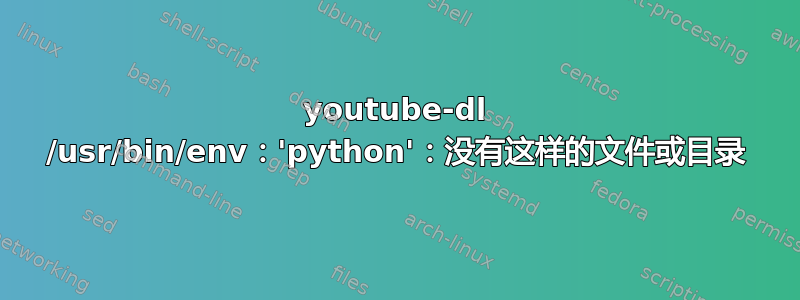
在 Ubuntu 20.04 中,我们收到以下错误:
❯ lsb_release -a
No LSB modules are available.
Distributor ID: Ubuntu
Description: Ubuntu 20.04 LTS
Release: 20.04
Codename: focal
❯ youtube-dl https://www.youtube.com/watch?v=b4mihzeFqGA
/usr/bin/env: ‘python’: No such file or directory
我该如何修复它?
答案1
在 Ubuntu 20.04 中,python3是默认安装的。python未设置变量:
❯ which python
python not found
python3我们可以通过使用and来解决这个问题which:
❯ python3 $(which youtube-dl) https://www.youtube.com/watch?v=0IE-CXNs6Sw
[youtube] 0IE-CXNs6Sw: Downloading webpage
答案2
在 Ubuntu 20.04+ 中处理此问题的最简单方法是将 python 符号链接到 python3:
sudo ln -s /usr/bin/python3 /usr/bin/python
但请注意,如果您安装了依赖于旧版本 Python 的其他 Python 程序,它们可能无法运行或正常工作,除非您删除符号链接并安装旧版本的 Python,或者修复程序以使用 Python 3。但旧版本的 Python 不再受支持,所以最好一开始就只使用可以在 Python 3 下运行的 Python 程序。
答案3
我认为你的系统缺少 python,因此,
首先检查是否安装了 Python。要检查这一点,只需打开终端并输入python。如果它显示 Python 版本和提示,则输入以下代码退出 quit()
如果缺少 python,则使用以下命令安装它:
sudo apt-get install python3
如果这没有帮助,请尝试以下命令:
sudo update-alternatives --install /usr/bin/python python /usr/bin/python3 1000
答案4
这适用于 ubuntu 20.04 LTS:
nano $(which youtube-dl)
然后将第一行(shebang 行,即 #!...)替换为
#!/usr/bin/python3


