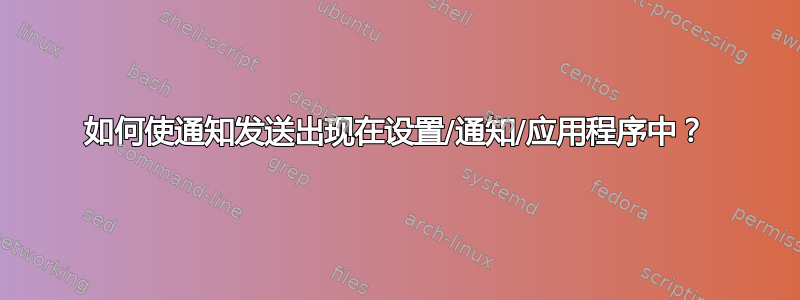
notify-send我需要在锁定屏幕上显示我的一个脚本的内容。
我看到“设置/通知/应用程序”中有很多应用程序,但notify-send那里没有。
如果有的话,我可以让它在锁定屏幕上显示其内容,因为每个应用程序都有很多选项,其中一个就是这个。
但是……最好为每个notify-send通话确定其内容是否应在屏幕锁定时显示。
无论如何,notify-send 的替代方案也可以工作。
顺便说一句,这在这里不起作用:在 Gnome 的锁屏上显示通知发送内容,运行之后什么也没有发生。
Ubuntu 18.04
答案1
此解决方法在这里效果很好。
但与通知发送无关。
#!/usr/bin/env python
from gi.repository import Notify
from sys import argv
def notify(title):
if Notify.init(title):
n = Notify.Notification.new(title)
n.show()
def main():
notify(argv[1])
if __name__ == '__main__':
main()
但使用起来gdbus更好,因为我们可以“更新”通知:https://unix.stackexchange.com/a/75411/235896


