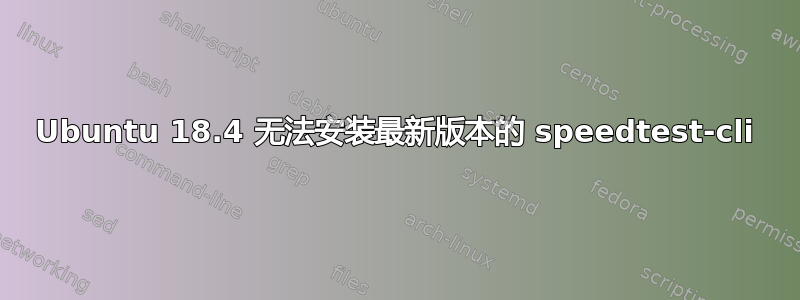
我已经安装speedtest-cli 2.0.0然后使用以下命令将其删除:
apt-get remove speedtest-cli
然后尝试安装最新版本,2.1.2但是当我运行时pip3 install speedtest-cli出现此消息提示:
Requirement already satisfied: speedtest-cli in /usr/local/lib/python3.6/dist-packages
然后我尝试运行apt-get remove --auto-remove speedtest-cli但该消息仍然存在。
如何才能speedtest-cli正确删除然后再次安装(2.1.2这次的版本)?
更新:我跑了pip3 uninstall speedtest-cli,然后它可以运行pip3 install speedtest-cli,但是当我跑步时speedtest-cli我收到此消息:
-bash: /usr/bin/speedtest-cli: No such file or directory
答案1
您必须以 root 身份安装它,因此它将安装在您的 PATH 中。因此请卸载您已安装的内容
pip3 uninstall speedtest-cli
然后再次安装,但以 root 身份
sudo pip3 install speedtest-cli
您现在可以在终端中运行speedtest-cli(或更短:speedtest正如您告诉我的)(无需 root)


