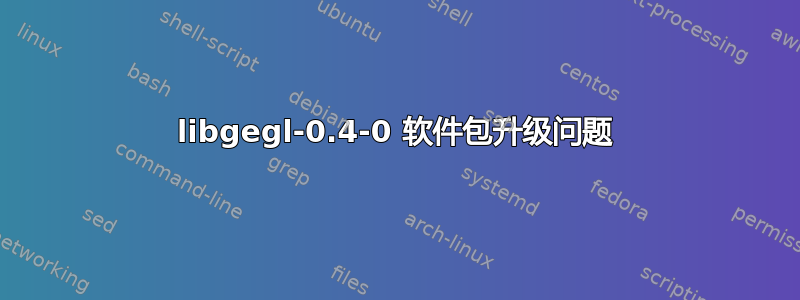
sudo apt update
Hit:1 http://pl.archive.ubuntu.com/ubuntu focal InRelease
Hit:2 http://pl.archive.ubuntu.com/ubuntu focal-updates InRelease
Hit:3 http://security.ubuntu.com/ubuntu focal-security InRelease
Hit:4 http://ppa.launchpad.net/otto-kesselgulasch/gimp/ubuntu focal InRelease
Hit:5 http://pl.archive.ubuntu.com/ubuntu focal-backports InRelease
Reading package lists... Done
Building dependency tree
Reading state information... Done
1 package can be upgraded. Run 'apt list --upgradable' to see it.
apt list --upgradable
Listing... Done
libgegl-0.4-0/focal 1:0.4.18+om-0ubu20.04.18~ppa amd64 [upgradable from: 0.4.22-3]
N: There is 1 additional version. Please use the '-a' switch to see it
apt list --upgradable -a
Listing... Done
libgegl-0.4-0/focal 1:0.4.18+om-0ubu20.04.18~ppa amd64 [upgradable from: 0.4.22-3]
libgegl-0.4-0/focal,now 0.4.22-3 amd64 [installed,upgradable to: 1:0.4.18+om-0ubu20.04.18~ppa]
sudo apt install libgegl-0.4-0
Reading package lists... Done
Building dependency tree
Reading state information... Done
Some packages could not be installed. This may mean that you have
requested an impossible situation or if you are using the unstable
distribution that some required packages have not yet been created
or been moved out of Incoming.
The following information may help to resolve the situation:
The following packages have unmet dependencies:
libgegl-0.4-0 : Depends: libopenexr23 but it is not installable
E: Unable to correct problems, you have held broken packages.
sudo apt install libopenexr23
Reading package lists... Done
Building dependency tree
Reading state information... Done
Package libopenexr23 is not available, but is referred to by another package.
This may mean that the package is missing, has been obsoleted, or
is only available from another source
However the following packages replace it:
libopenexr24:i386 libopenexr24
E: Package 'libopenexr23' has no installation candidate
libgegl-0.4-0 可以升级,但不能?我在 Kubuntu 20.04 上
答案1
sudo apt install ppa-purge && sudo ppa-purge ppa:otto-kesselgulasch/gimp
这似乎解决了这个问题
答案2
以下命令将起作用:sudo apt install libopenexr-dev


