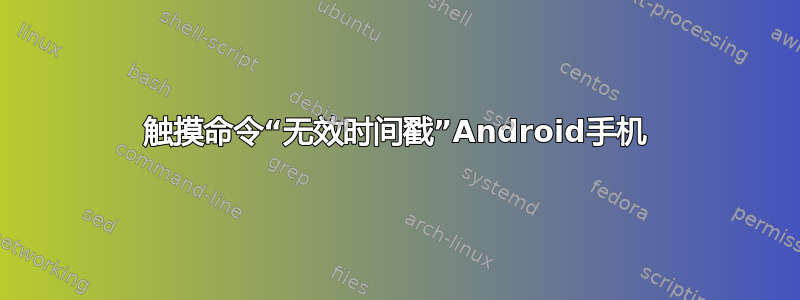
我已经使用 adb shell 命令来 shell 到我的 Android 设备中。
然后我尝试运行命令...
touch -t 201108231405.14 *.png
更改设备照片目录中所有文件的修改时间。
我收到的错误消息是......
touch: invalid timestamp specified
我提供的时间戳有什么问题?
尝试以下命令不起作用并吐出输出...
touch: usage: touch [-alm] [-t YYYYMMDD[.hhmmss]] <file>
编辑:
我也尝试过这种格式,但没有用...
1|shell@jfltecan:/sdcard/Pictures/ $ touch -t -c 20110823.140514 *png
touch: invalid timestamp specified
我还尝试了以下命令,它也没有修改时间戳......
shell@jfltecan:/sdcard/Pictures/NYC $ touch -a -t 20110823.140514 *.png
touch: usage: touch [-alm] [-t YYYYMMDD[.hhmmss]] <file>
ouch -a -t 20110823.140514 IMG_2880.png <
255|shell@jfltecan:/sdcard/Pictures/NYC $ ls -l IMG_2880.png
-rwxrwx--- root sdcard_r 12462866 2017-09-04 14:39 IMG_2880.png
shell@jfltecan:/sdcard/Pictures/NYC $
答案1
正如您在此处看到的,touch -t在修改文件之前创建文件。
touch -a To change file access and modification time.
touch -m It is used to only modify time of a file.
touch -r To update time of one file with reference to the other file.
touch -t To create a file by specifying the time.
touch -c It does't create an empty file.
另一种方法是:
touch -d '23 August 2011 14:05:14' *.png
-d, --date=STRING
parse STRING and use it instead of current time


