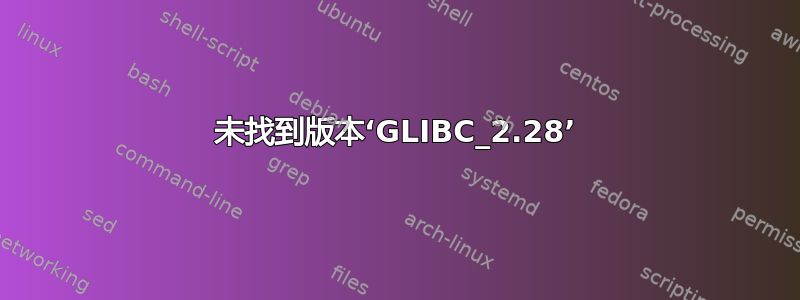
我正在尝试在 ARMv7(32 位)架构上安装 PyTorch,但 PyTorch 没有官方 ARMv7 版本,因此我尝试了这个非官方版本。
它安装成功,但是当我导入 torch 时出现以下错误
import torch
Traceback (most recent call last):
File "<stdin>", line 1, in <module>
File "/usr/local/lib/python3.7/site-packages/torch/__init__.py", line 81, in <module>
from torch._C import *
ImportError: /lib/arm-linux-gnueabihf/libc.so.6: version `GLIBC_2.28' not found (required by /usr/local/lib/python3.7/site-packages/torch/lib/libtorch_python.so)
我尝试了以下
sudo apt-get update
sudo apt-get install libc6
但似乎我有最新版本的 libc6
Reading package lists... Done
Building dependency tree
Reading state information... Done
libc6 is already the newest version (2.23-0ubuntu11).
The following packages were automatically installed and are no longer required:
busybox-initramfs cpio initramfs-tools initramfs-tools-bin initramfs-tools-core klibc-utils libdbusmenu-gtk4 libklibc
libllvm3.8 libmircommon5 linux-base
Use 'sudo apt autoremove' to remove them.
0 upgraded, 0 newly installed, 0 to remove and 10 not upgraded.
那么,我可以在我的机器上安装 GLIBC_2.28 吗?
这是我拥有的 GLIBCXX 和 GLIBC 版本:
strings /usr/lib/arm-linux-gnueabihf/libstdc++.so.6 | grep GLIBC
GLIBCXX_3.4
GLIBCXX_3.4.1
GLIBCXX_3.4.2
GLIBCXX_3.4.3
GLIBCXX_3.4.4
GLIBCXX_3.4.5
GLIBCXX_3.4.6
GLIBCXX_3.4.7
GLIBCXX_3.4.8
GLIBCXX_3.4.9
GLIBCXX_3.4.10
GLIBCXX_3.4.11
GLIBCXX_3.4.12
GLIBCXX_3.4.13
GLIBCXX_3.4.14
GLIBCXX_3.4.15
GLIBCXX_3.4.16
GLIBCXX_3.4.17
GLIBCXX_3.4.18
GLIBCXX_3.4.19
GLIBCXX_3.4.20
GLIBCXX_3.4.21
GLIBCXX_3.4.22
GLIBCXX_3.4.23
GLIBCXX_3.4.24
GLIBCXX_3.4.25
GLIBCXX_3.4.26
GLIBCXX_3.4.27
GLIBCXX_3.4.28
GLIBC_2.4
GLIBC_2.6
GLIBC_2.18
GLIBC_2.16
GLIBC_2.17
Ldd 版本:
ldd --version
ldd (Ubuntu GLIBC 2.23-0ubuntu11) 2.23
Copyright (C) 2016 Free Software Foundation, Inc.
This is free software; see the source for copying conditions. There is NO
warranty; not even for MERCHANTABILITY or FITNESS FOR A PARTICULAR PURPOSE.
Written by Roland McGrath and Ulrich Drepper.
我的操作系统:
cat /etc/os-release
NAME="Ubuntu"
VERSION="16.04.6 LTS (Xenial Xerus)"
ID=ubuntu
ID_LIKE=debian
PRETTY_NAME="Ubuntu 16.04.6 LTS"
VERSION_ID="16.04"
HOME_URL="http://www.ubuntu.com/"
SUPPORT_URL="http://help.ubuntu.com/"
BUG_REPORT_URL="http://bugs.launchpad.net/ubuntu/"
VERSION_CODENAME=xenial
UBUNTU_CODENAME=xenial
答案1
最后我通过运行以下命令得到了解决方案。
sudo apt-get remove nodejs
nvm install 16.15.1
已安装 v16.15.1 节点版本和 npm v v16.15.1。同样,请确保您的机器上安装了 nvm。


