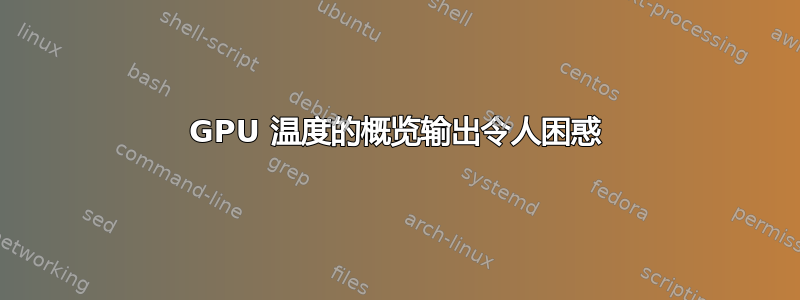
输出是什么amdgpu 1?
SENSORS
edge 47C
Tdie 41C
Tctl 41C
amdgpu 1 565R
[更新关于第一条评论]
jess@home ~ $ type -a glances
glances is aliased to `glances -0 -b --fs-free-space --process-short-name --diskio-show-ramfs'
glances is /usr/bin/glances
glances is /bin/glances
jess@home ~ $ aptshow glances
[sudo] password for jess:
Package: glances
Version: 3.1.3-1
Priority: extra
Section: universe/utils
Origin: Ubuntu
Maintainer: Ubuntu Developers <[email protected]>
Original-Maintainer: Daniel Echeverry <[email protected]>
Bugs: https://bugs.launchpad.net/ubuntu/+filebug
Installed-Size: 6,377 kB
Pre-Depends: init-system-helpers (>= 1.54~)
Depends: adduser, lsb-base (>= 3.0-6), node-normalize.css, python3-pkg-resources, python3-future, python3-psutil (>= 2.0.0), python3:any
Recommends: hddtemp, lm-sensors, python3-bottle, python3-docker, python3-influxdb, python3-matplotlib, python3-netifaces, python3-pysnmp4, python3-pystache
Suggests: glances-doc, python3-pynvml
Homepage: https://nicolargo.github.com/glances/
Download-Size: 845 kB
APT-Manual-Installed: yes
APT-Sources: http://us.archive.ubuntu.com/ubuntu focal/universe amd64 Packages
Description: Curses-based monitoring tool
Glances is a curses-based monitoring tool for GNU/Linux or BSD OS.
Glances uses the PsUtil library to get information from your system.
.
It monitors CPU, load, memory, network bandwidth, disk I/O, disk use, process.
jess@home ~ $ uname -a
Linux home 5.4.0-37-generic #41-Ubuntu SMP Wed Jun 3 18:57:02 UTC 2020 x86_64 x86_64 x86_64 GNU/Linux
jess@home ~ $ glances --version
Glances v3.1.3 with psutil v5.5.1
jess@home ~ $ apt list glances
Listing... Done
glances/focal,focal,now 3.1.3-1 all [installed]
jess@home ~ $
然后我将命令更改为以下内容。我可以使用,--fahrenheit但这不会影响 gpu rankine 的使用。
glances --enable-plugins sensors -0 -b --fs-free-space --process-short-name --disable-plugins diskio(无论如何,我总是在启动后禁用此功能)
答案1
我有同样的问题,但今天我意识到 Glances 在这种情况下没有报告温度,而是报告了 gpu 风扇的 RPM。
我认为需要注意的是,我使用的是 Arch,但我在寻找解决方案时遇到了麻烦。我偶然发现了您的问题,并试图弄清楚为什么它使用 Rankine。然后我想到查看 的输出sensors。
watch -n 2 sensors如果您在一个窗口和另一个窗口中尝试,glances您可能能够比较输出。
GPU 的 RPM 应该是您通过传感器查看的数字,并将其解释为目视下的温度。我犯了同样的错误。
干杯。


