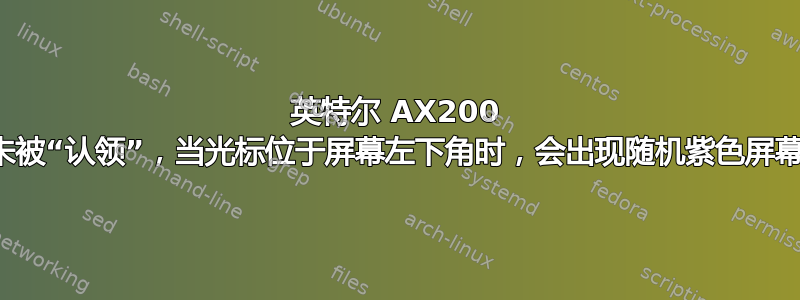
我对此很陌生,但是我已经没有地方可以寻求帮助了。
桌面规格(供将来参考):
- 锐龙 9 3950X
- 华硕 ROG Crosshair VIII Hero(带 WiFi)
- 64 GB Corsair Vengence Pro RGB(2 x 32 GB)
- NVIDIA GeForce GT 240(临时卡,因为我正在等待 RTX 3000 尽快上市)
- Corsair AX 850W 电源
- Kraken Z73 AIO 冷却器
- 三星 Evo 970 1 TB NVMe
我正在为这个桌面进行双启动,其中 750 GB 用于 Windows,250 GB 用于 Ubuntu 20.04
uname -a产量Linux omega 5.4.0-26-generic #30-Ubuntu SMP Mon Apr 20 16:58:30 UTC 2020 x86_64 x86_64 x86_64 GNU/Linux
我在尝试在桌面上安装 Ubuntu 20.04 LTS 时遇到了多个问题。第一个问题是 Ubuntu 不会“认领”主板上的集成 WiFi 卡。运行lshw -C network结果:
WARNING: you should run this program as super-user.
*-network
description: Ethernet interface
product: RTL8125 2.5GbE Controller
vendor: Realtek Semiconductor Co., Ltd.
physical id: 0
bus info: pci@0000:04:00.0
logical name: enp4s0
version: 00
serial: d4:5d:64:d2:1c:8c
capacity: 1Gbit/s
width: 64 bits
clock: 33MHz
capabilities: bus_master cap_list rom ethernet physical tp mii 10bt 10bt-fd 100bt 100bt-fd 1000bt-fd autonegotiation
configuration: autonegotiation=on broadcast=yes driver=r8169 firmware=rtl8125a-3_0.0.1 08/24/19 latency=0 link=no multicast=yes port=MII
resources: irq:61 ioport:e000(size=256) memory:f7810000-f781ffff memory:f7820000-f7823fff memory:f7800000-f780ffff memory:f7830000-f789ffff memory:f78a0000-f78bbfff
*-network
description: Ethernet interface
product: I211 Gigabit Network Connection
vendor: Intel Corporation
physical id: 0
bus info: pci@0000:05:00.0
logical name: enp5s0
version: 03
serial: d4:5d:64:d2:1c:8b
capacity: 1Gbit/s
width: 32 bits
clock: 33MHz
capabilities: bus_master cap_list ethernet physical tp 10bt 10bt-fd 100bt 100bt-fd 1000bt-fd autonegotiation
configuration: autonegotiation=on broadcast=yes driver=igb driverversion=5.6.0-k firmware=0. 6-1 latency=0 link=no multicast=yes port=twisted pair
resources: irq:39 memory:f7700000-f771ffff ioport:d000(size=32) memory:f7720000-f7723fff
*-network UNCLAIMED
description: Network controller
product: Wi-Fi 6 AX200
vendor: Intel Corporation
physical id: 0
bus info: pci@0000:06:00.0
version: 1a
width: 64 bits
clock: 33MHz
capabilities: cap_list
configuration: latency=0
resources: memory:f7600000-f7603fff
*-network
description: Wireless interface
physical id: 1
bus info: usb@3:4
logical name: wlxe84e060a4643
serial: e8:4e:06:0a:46:43
capabilities: ethernet physical wireless
configuration: broadcast=yes driver=rtl8192cu driverversion=5.4.0-26-generic firmware=N/A ip=192.168.1.128 link=yes multicast=yes wireless=IEEE 802.11
WARNING: output may be incomplete or inaccurate, you should run this program as super-user.
我目前正在使用 USB Dongle 连接 WiFi,但我更喜欢免费的 USB 端口。我尝试安装适用于英特尔 WiFi 的正确驱动程序并将其插入,/lib/firmware但没有任何变化
第二个错误与 UI 故障有关。出于某种原因,如果我将光标拖到屏幕最左下角,直到光标似乎消失,我的系统就会出现“紫屏”,但颜色非常浅。我还没有找到这个错误的根源,但我的怀疑是显卡的问题。
我是 Linux 新手,在网上尝试了很多方法,我真的很想解决这两个问题。如果我需要在桌面上运行更多程序来找到解决方案,请告诉我。


